Canon im2520f Manuel d'utilisateur Page 99
- Page / 230
- Table des matières
- DEPANNAGE
- MARQUE LIVRES
Noté. / 5. Basé sur avis des utilisateurs


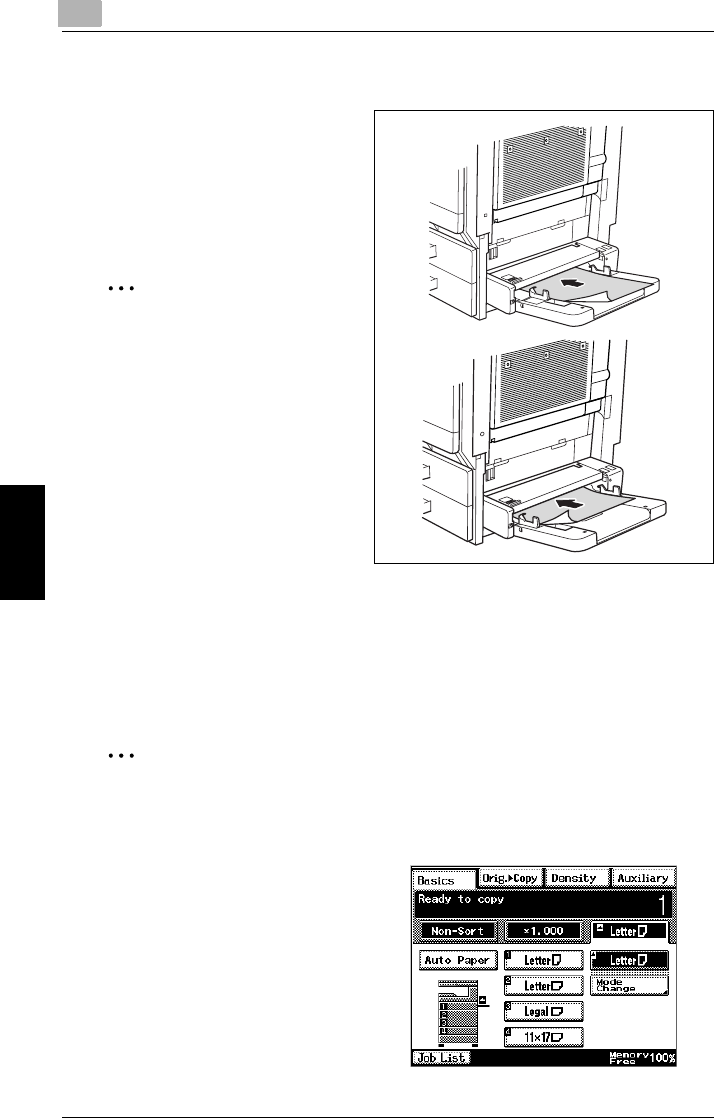
5
5.6 Loading Paper
5-16 im2520f
Copy Paper Chapter 5
To load label sheets
1 When loading label sheets, load
them in the same orientation as
the document.
2 Place paper with the side to be
printed facing down.
✎
Note
Do not load more than 50 label
sheets.
After you have loaded the paper,
set the paper type for the Multiple
Bypass Tray in the touch panel.
To set a non-standard (custom) paper size
If non-standard-sized paper is loaded, it will be necessary to enter the paper size.
Two non-standard paper sizes can be stored for easy selection. For details, refer to
the next section.
✎
Note
Where you do not wish to set the custom size, press the [Panel Reset] key, or
exceed the auto panel reset time, and this will reset to the default settings.
1 Touch [Paper].
2 Touch the button for the multiple
bypass tray, and then touch [Mode
Change].
- User Manual 1
- Contents 2
- 4 Basic Copy Operations 4
- 5 Copy Paper 4
- 6 Original Documents 5
- 7 Specifying Copy Settings 5
- 8 Touch Panel Messages 6
- 9 Troubleshooting 7
- 10 Index 7
- Introduction 10
- 1.1 Introduction 11
- Introduction Chapter 1 12
- Available 26
- Features 26
- 2.1 Useful Operations 27
- Available Features Chapter 2 28
- Before Making 46
- 3.2 Checking the Settings 49
- ❍ The user accessibility 51
- 2 Touch [Key Speed Settings] 52
- 3 Touch and to adjust 52
- 4 Touch [Enter] 52
- 2 Touch [Confirming Screen] 53
- ❍ To leave the “The job is 54
- 3.7 Using the Touch Panel 61
- G Print Order: 65
- G Print: 65
- 1 Touch [Job List] 66
- 2 Touch [Print Order] 67
- 3 Check the printing order 67
- 2 Touch [Print] 68
- 3 Touch [Memory Recall] 70
- 2 Touch [Com.] 71
- 3 Confirm reception results 72
- 3 Select the documents to be 73
- 4 Verify the details of the 73
- 5 Touch [Enter] 74
- Basic Copy 76
- Operations 76
- 4.2 Making Basic Copies 78
- 5 Press the [Start] key 79
- 4.3 Stopping Copying 80
- 4.4 Interrupting a Copy Job 81
- 4 Press the [Access] key 82
- Copy Paper 84
- 5.1 Paper Specifications 85
- 5.2 Unsuitable Paper 88
- 5.3 Print Area 89
- 5.4 Paper Storage 90
- 5.6 Loading Paper 92
- 5 Close the paper drawer 94
- 1 Touch [Paper] 99
- 3 Touch [Custom Size] 100
- 6 Touch [Enter] 100
- 2 Touch [Custom Size] 101
- 6 Touch [1] or [2] 102
- 7 Touch [Enter] 102
- 2 Touch [Paper] 103
- 4 Touch [Custom Size] 103
- 6 Press the [Start] key 104
- Copy Paper Chapter 5 105
- Original 106
- Documents 106
- 6.1 Feeding the Document 107
- Original Documents Chapter 6 108
- Document Feeder 110
- 5 < Copying > 111
- 6.5 Large Documents 135
- Specifying 136
- Copy Settings 136
- G Non-Sort 137
- G Corner Staple 138
- G 2-Point Staple 139
- G Hole Punch 139
- G Creased and 2-Point Staple 140
- 2 Press the [Copy] key 146
- 4 Press the [Start] key 146
- 7.2 Specifying a Zoom Setting 150
- 1 Press the [Copy] key 151
- 2 Touch [Zoom] 151
- G Single-Sided Ö Single-Sided 155
- G Single-Sided Ö Double-Sided 155
- G Single-Sided Ö Single-2in1 155
- G Single-Sided Ö Double-2in1 155
- G Double-Sided Ö Single-Sided 155
- G Double-Sided Ö Double-Sided 156
- G Double-Sided Ö Single-2in1 156
- G Double-Sided Ö Double-2in1 156
- G Single-Sided Ö Single-4in1 156
- G Single-Sided Ö Double-4in1 156
- 3 Touch [Orig. Ö Copy] 158
- 6 Touch [Original Direction] 159
- 8 Touch [Enter] 160
- 9 Press the [Start] key 160
- 4 Touch [Margin] 161
- 6 Touch and to select 162
- 8 Press the [Start] key 162
- 9 Touch and to specify 166
- 10 Touch [Enter] 166
- 12 Press the [Start] key 166
- 4 Touch [Double-Sided] 167
- 5 Touch [Page Order] 167
- 7 Press the [Start] key 168
- 7.4 Specifying a Copy Density 170
- 4 Touch [Text/Photo] 172
- 7-38 im2520f 173
- Touch Panel 174
- Messages 174
- 1 Open the front door 176
- ❍ Dispose of empty cartridge 177
- ❍ Since the toner within the 177
- 10 Close the front door 179
- 4 Remove the empty staple 181
- 7 Close the front door 182
- 3 Remove the empty staple 183
- ➜ Be sure that the staple 184
- 8 Open then shut the misfeed 185
- 3 Open the fusing unit guide 189
- 4 Close the lower-right door 193
- 3 Close the lower-right door 194
- 3 Turn knob “FN2” 196
- 8 Lower lever “FN4” 197
- 11 Close the front door 198
- 6 Close the front door 202
- 1 Remove all paper from the 203
- 2 Open the front door 204
- 4 Turn dial “FN2” 204
- 9 Lower lever “FN4” 205
- 17 Close the front door 207
- 2 Pull out the punch box 209
- 3 Empty the punch box 209
- 5 Close the front door 209
- Troubleshooting 210
- Troubleshooting Chapter 9 211
- 3 Remove the Spare TX Marker 220
- Index Chapter 10 222
- Numerics 223
- Part Number ZC3500160 230
 (280 pages)
(280 pages)
 (4 pages)
(4 pages)







Commentaires sur ces manuels