Canon im2520f Manuel d'utilisateur Page 19
- Page / 230
- Table des matières
- DEPANNAGE
- MARQUE LIVRES
Noté. / 5. Basé sur avis des utilisateurs


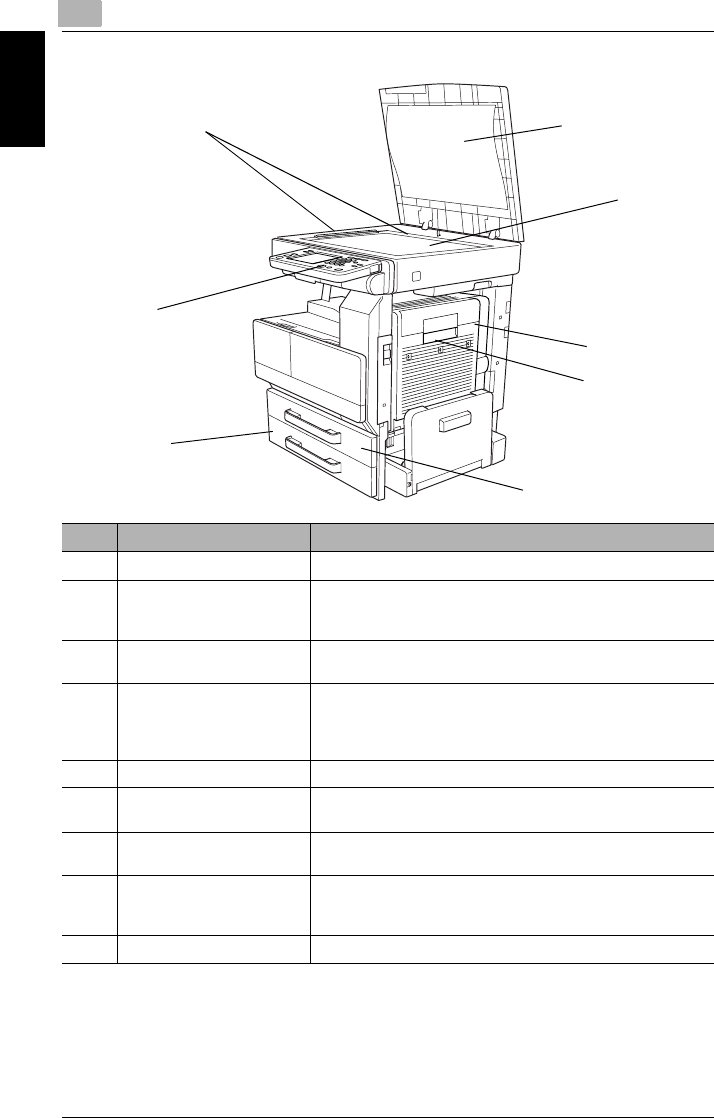
1
1.5 Part Names and Their Functions
1-10 im2520f
Introduction Chapter 1
* The internal options are not shown.
No. Part Name Description
12 Document pad Presses down on the document positioned on the original glass.
13 Original glass When manually feeding the document, place it on the glass so
the document can be scanned.
Place the document face down on the glass.
14 Switchback unit * Built into the machine to turn over the paper when printing
double-sided pages.
15 Duplex unit Turns over printed pages, allowing double-sided pages to be
printed automatically.
When using the duplex unit, the switchback unit is required.
Referred to as the “duplex unit” throughout the manual.
16 Duplex unit door Opened when clearing a paper misfeed within the duplex unit.
17 1st paper drawer Holds up to 500 sheets of paper.
The paper size can be adjusted freely. → page 5-10
18 2nd paper drawer Holds up to 500 sheets of paper.
The paper size can be adjusted freely. → page 5-10
19 Control panel • Used to start scanning and printing operations.
• Used when starting fax transmission or when starting fax
reception following a telephone conversation.
20 Document scales Used to align the document.
20
19
18
17
12
13
16
15
- User Manual 1
- Contents 2
- 4 Basic Copy Operations 4
- 5 Copy Paper 4
- 6 Original Documents 5
- 7 Specifying Copy Settings 5
- 8 Touch Panel Messages 6
- 9 Troubleshooting 7
- 10 Index 7
- Introduction 10
- 1.1 Introduction 11
- Introduction Chapter 1 12
- Available 26
- Features 26
- 2.1 Useful Operations 27
- Available Features Chapter 2 28
- Before Making 46
- 3.2 Checking the Settings 49
- ❍ The user accessibility 51
- 2 Touch [Key Speed Settings] 52
- 3 Touch and to adjust 52
- 4 Touch [Enter] 52
- 2 Touch [Confirming Screen] 53
- ❍ To leave the “The job is 54
- 3.7 Using the Touch Panel 61
- G Print Order: 65
- G Print: 65
- 1 Touch [Job List] 66
- 2 Touch [Print Order] 67
- 3 Check the printing order 67
- 2 Touch [Print] 68
- 3 Touch [Memory Recall] 70
- 2 Touch [Com.] 71
- 3 Confirm reception results 72
- 3 Select the documents to be 73
- 4 Verify the details of the 73
- 5 Touch [Enter] 74
- Basic Copy 76
- Operations 76
- 4.2 Making Basic Copies 78
- 5 Press the [Start] key 79
- 4.3 Stopping Copying 80
- 4.4 Interrupting a Copy Job 81
- 4 Press the [Access] key 82
- Copy Paper 84
- 5.1 Paper Specifications 85
- 5.2 Unsuitable Paper 88
- 5.3 Print Area 89
- 5.4 Paper Storage 90
- 5.6 Loading Paper 92
- 5 Close the paper drawer 94
- 1 Touch [Paper] 99
- 3 Touch [Custom Size] 100
- 6 Touch [Enter] 100
- 2 Touch [Custom Size] 101
- 6 Touch [1] or [2] 102
- 7 Touch [Enter] 102
- 2 Touch [Paper] 103
- 4 Touch [Custom Size] 103
- 6 Press the [Start] key 104
- Copy Paper Chapter 5 105
- Original 106
- Documents 106
- 6.1 Feeding the Document 107
- Original Documents Chapter 6 108
- Document Feeder 110
- 5 < Copying > 111
- 6.5 Large Documents 135
- Specifying 136
- Copy Settings 136
- G Non-Sort 137
- G Corner Staple 138
- G 2-Point Staple 139
- G Hole Punch 139
- G Creased and 2-Point Staple 140
- 2 Press the [Copy] key 146
- 4 Press the [Start] key 146
- 7.2 Specifying a Zoom Setting 150
- 1 Press the [Copy] key 151
- 2 Touch [Zoom] 151
- G Single-Sided Ö Single-Sided 155
- G Single-Sided Ö Double-Sided 155
- G Single-Sided Ö Single-2in1 155
- G Single-Sided Ö Double-2in1 155
- G Double-Sided Ö Single-Sided 155
- G Double-Sided Ö Double-Sided 156
- G Double-Sided Ö Single-2in1 156
- G Double-Sided Ö Double-2in1 156
- G Single-Sided Ö Single-4in1 156
- G Single-Sided Ö Double-4in1 156
- 3 Touch [Orig. Ö Copy] 158
- 6 Touch [Original Direction] 159
- 8 Touch [Enter] 160
- 9 Press the [Start] key 160
- 4 Touch [Margin] 161
- 6 Touch and to select 162
- 8 Press the [Start] key 162
- 9 Touch and to specify 166
- 10 Touch [Enter] 166
- 12 Press the [Start] key 166
- 4 Touch [Double-Sided] 167
- 5 Touch [Page Order] 167
- 7 Press the [Start] key 168
- 7.4 Specifying a Copy Density 170
- 4 Touch [Text/Photo] 172
- 7-38 im2520f 173
- Touch Panel 174
- Messages 174
- 1 Open the front door 176
- ❍ Dispose of empty cartridge 177
- ❍ Since the toner within the 177
- 10 Close the front door 179
- 4 Remove the empty staple 181
- 7 Close the front door 182
- 3 Remove the empty staple 183
- ➜ Be sure that the staple 184
- 8 Open then shut the misfeed 185
- 3 Open the fusing unit guide 189
- 4 Close the lower-right door 193
- 3 Close the lower-right door 194
- 3 Turn knob “FN2” 196
- 8 Lower lever “FN4” 197
- 11 Close the front door 198
- 6 Close the front door 202
- 1 Remove all paper from the 203
- 2 Open the front door 204
- 4 Turn dial “FN2” 204
- 9 Lower lever “FN4” 205
- 17 Close the front door 207
- 2 Pull out the punch box 209
- 3 Empty the punch box 209
- 5 Close the front door 209
- Troubleshooting 210
- Troubleshooting Chapter 9 211
- 3 Remove the Spare TX Marker 220
- Index Chapter 10 222
- Numerics 223
- Part Number ZC3500160 230
 (280 pages)
(280 pages)
 (4 pages)
(4 pages)







Commentaires sur ces manuels