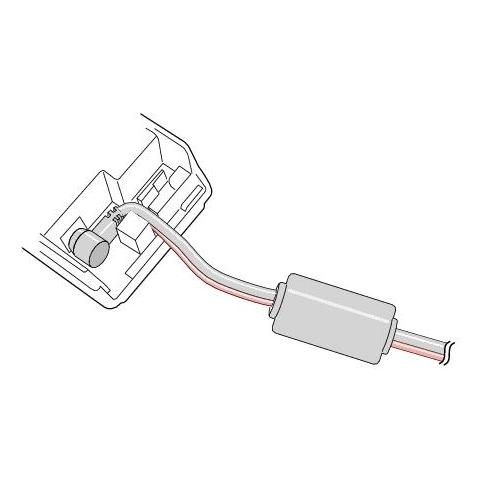Canon IPF810 manuels
Manuels d'utilisation et guides de l'utilisateur pour Imprimantes grand format Canon IPF810.
Nous fournissons des manuels en pdf 1 Canon IPF810 à télécharger gratuitement par type de document : Manuel d'utilisateur

Canon IPF810 Manuel d'utilisateur (814 pages)
marque: Canon | Catégorie: Imprimantes grand format | Taille: 12.12 MB |

Table des matières
Contents
13
Introduction
15
• Macintosh
19
Macintosh
20
Carriage
25
Submenus
60
Media Menu
64
System Setup
71
Information
73
Status Print
78
Using RemoteUI
100
Hard Disk
101
90 Printer Parts
104
2. Click Edit
139
Interface
150
Paper (*1)
152
Print Area
155
• Roll (→P .186)
160
Rolls and sheets
163
Paper size
163
A Page Size list
174
Handling Paper
182
T ypes of Paper
183
• Windows
184
• Mac OS X
185
• Mac OS 9
186
Paper Sizes
189
Handling rolls
192
W indows
212
Mac OS X
213
Mac OS 9
214
Roll Holder Set
219
Output Stacker
235
Unit (Optional)
253
Print Priority
257
Print Quality
258
Color Settings
259
Easy Settings
261
Print T arget
261
Color Mode
268
Color Adjustment
268
Matching
269
Gray Adjustment
270
Environment
271
(W indows)
273
H Color Settings
274
(Mac OS X)
275
(→P .254)
276
(Mac OS 9)
278
A Media Source
280
Fit Media Size
327
Printing)
409
Print the banner
429
Important
432
Page Layout
434
E Standard list
438
Orientation
500
Using Favorites
501
Software
521
Software 51 1
525
A Media Source
526
S Defaults
531
Software 529
543
532 Software
546
536 Software
550
Software 541
555
542 Software
556
A Matching Mode
559
C Color Space
559
ICM Mode
560
C Setting Method
561
562 Software
576
Software 563
577
Matching pane
594
H Images tab
599
I Size tab is
599
Software 587
601
• All Pages
603
• From and T o
603
A Utility
608
Network Setting
627
Commands
634
(Macintosh)
654
Maintenance
664
Maintenance 651
665
10. Press ◄
667
654 Maintenance
668
Maintenance 661
675
Color adjustment
678
Maintenance 667
681
16. Click OK
686
14. Click OK
689
Ink T anks
692
682 Maintenance
696
684 Maintenance
698
Maintenance 687
701
690 Maintenance
704
Printheads
708
Maintenance 699
713
700 Maintenance
714
Maintenance 701
715
Maintenance 703
717
Cutter Unit
719
Maintenance 709
723
Maintenance 721
735
Maintenance 727
741
728 Maintenance
742
T roubleshooting
745
Other problems
773
Error Message
778
Error Messages
780
Other Messages
781
No sheets
784
Paper jam
788
Cannot cut paper
789
Rewinding error
790
Ink insufcient
792
Ink tank error
793
Cannot calibrate
795
Hard disk error
800
File read error
800
Index 789
803
790 Index
804
Index 791
805
792 Index
806
Index 793
807
794 Index
808
Index 795
809
796 Index
810
Index 797
811
798 Index
812
©CANON INC. 2007
814
Plus de produits et de manuels pour Imprimantes grand format Canon
| Modèles | Type de document |
|---|---|
| iPF 755 |
Manuel d'utilisateur
 Canon iPF 755 [en] ,
808 pages
Canon iPF 755 [en] ,
808 pages
|
| iPF6300S |
Guide de l'utilisateur
 Canon imagePROGRAF iPF6300S,
20 pages
Canon imagePROGRAF iPF6300S,
20 pages
|
| imagePROGRAF iPF8100 |
Manuel d'utilisateur
 Canon imagePROGRAF iPF8100 User manual,
814 pages
Canon imagePROGRAF iPF8100 User manual,
814 pages
|
| imagePROGRAF iPF655 Basic guide No.1 |
Guide d'installation
 Canon imagePROGRAF iPF655 Basic guide No.1 Setup guide,
20 pages
Canon imagePROGRAF iPF655 Basic guide No.1 Setup guide,
20 pages
|
| imagePROGRAF iPF6300 |
Manuel d'utilisateur
 Canon imagePROGRAF iPF6300 High Res Print Brochure,
16 pages
Canon imagePROGRAF iPF6300 High Res Print Brochure,
16 pages
|
| iPF750 |
Manuel d'utilisateur
 Canon iPF750 User's Manual,
878 pages
Canon iPF750 User's Manual,
878 pages
|
| imagePROGRAF iPF6000S |
Brochure
 Canon imagePROGRAF iPF6000S Brochure,
8 pages
Canon imagePROGRAF iPF6000S Brochure,
8 pages
|
| imagePROGRAF iPF685 |
Guide de base
 Canon imagePROGRAF iPF685 Basic Guide,
135 pages
Canon imagePROGRAF iPF685 Basic Guide,
135 pages
|
| iPF760 |
Guide de base
 Canon iPF760 Basic Guide,
132 pages
Canon iPF760 Basic Guide,
132 pages
|
| iPF815 |
Guide de base
 Canon iPF815 Basic Guide,
52 pages
Canon iPF815 Basic Guide,
52 pages
|
| imagePROGRAF iPF780 |
Guide de base
 Canon imagePROGRAF iPF780 Basic Guide,
133 pages
Canon imagePROGRAF iPF780 Basic Guide,
133 pages
|
| iPF765 |
Guide de base
 Canon iPF765 Basic Guide,
132 pages
Canon iPF765 Basic Guide,
132 pages
|
| imagePROGRAF iPF685 |
Brochure
 Canon imagePROGRAF iPF685 Brochure,
4 pages
Canon imagePROGRAF iPF685 Brochure,
4 pages
|
| IPF710 |
Brochure
 Canon iPF710 Brochure,
8 pages
Canon iPF710 Brochure,
8 pages
|
| imagePROGRAF iPF6350 |
Guide de base
 Canon imagePROGRAF iPF6350 Basic Guide,
48 pages
Canon imagePROGRAF iPF6350 Basic Guide,
48 pages
|
| 8572B003 |
Fiche technique
 Canon imagePROGRAF iPF8400SE,
2 pages
Canon imagePROGRAF iPF8400SE,
2 pages
|
| 5339B003 |
Fiche technique
 Canon imagePROGRAF iPF6400,
2 pages
Canon imagePROGRAF iPF6400,
2 pages
|
| 6554B003 |
Fiche technique
 Canon imagePROGRAF iPF6450,
2 pages
Canon imagePROGRAF iPF6450,
2 pages
|
| 0652B003 |
Fiche technique
 Canon imagePROGRAF W6400,
12 pages
Canon imagePROGRAF W6400,
12 pages
|
| 1013B002 |
Fiche technique
 Canon imagePROGRAF iPF5000,
9 pages
Canon imagePROGRAF iPF5000,
9 pages
|