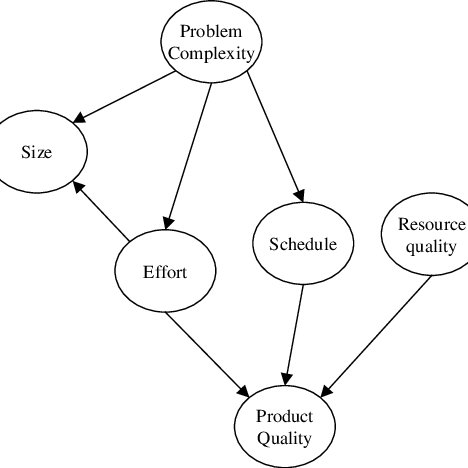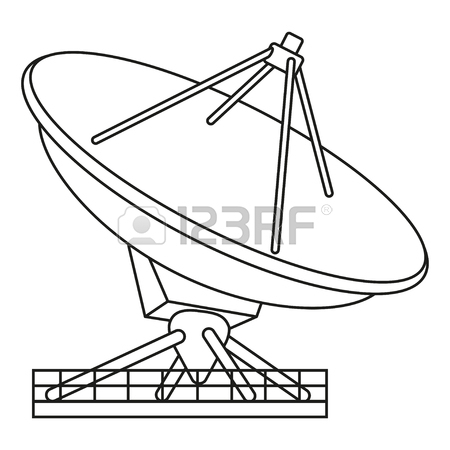Canon LEGRIA HF M40 manuels
Manuels d'utilisation et guides de l'utilisateur pour Caméscopes Canon LEGRIA HF M40.
Nous fournissons des manuels en pdf 3 Canon LEGRIA HF M40 à télécharger gratuitement par type de document : Manuel d'instructions, Manuel d'utilisateur

Canon LEGRIA HF M40 Manuel d'instructions (196 pages)
marque: Canon | Catégorie: Caméscopes | Taille: 2.88 MB |

Table des matières
10
17
17
20
26
26
26
36
42
47
47
52
53
54
55
56
58
60
62
65
67
68
69
71
73
74
84
85
89
91
92
93
97
100
102
103
108
112
113
114
114
116
117
118
121
123
145
153
159
161
163
176
177
178
179
182
189

Canon LEGRIA HF M40 Manuel d'utilisateur (204 pages)
marque: Canon | Catégorie: Caméscopes | Taille: 3.16 MB |

Table des matières
17
20
22
27
27
47
47
47
52
53
54
55
56
57
58
60
62
63
64
67
68
69
70
72
74
75
76
78
83
85
86
87
88
91
93
94
95
96
98
100
102
104
106
109
110
112
113
116
117
118
120
121
124
169
184
184
186
187
190

Canon LEGRIA HF M40 Manuel d'utilisateur (212 pages)
marque: Canon | Catégorie: Caméscopes | Taille: 3.09 MB |

Table des matières
17
17
26
43
48
48
53
54
55
56
56
57
58
60
62
64
65
66
69
70
71
73
76
77
78
79
80
81
85
86
88
89
90
93
94
96
97
98
99
101
103
104
105
106
107
108
109
110
110
112
114
115
115
119
120
121
126
127
129
131
143
149
157
162
174
175
176
178
190
193
195
205
206
207
Plus de produits et de manuels pour Caméscopes Canon
| Modèles | Type de document |
|---|---|
| HF10 |
Manuel d'utilisateur
 Canon HF10 Benutzerhandbuch,
137 pages
Canon HF10 Benutzerhandbuch,
137 pages
|
| LEGRIA HF20 |
Manuel d'utilisateur
 Canon LEGRIA HF20 Benutzerhandbuch,
195 pages
Canon LEGRIA HF20 Benutzerhandbuch,
195 pages
|
| MV600 |
Manuel d'utilisateur
 Canon MV600 Bedienungsanleitung,
155 pages
Canon MV600 Bedienungsanleitung,
155 pages
|
| DC10 |
Manuel d'utilisateur
 PAL Instruction Manual,
144 pages
PAL Instruction Manual,
144 pages
|
| LEGRIA HF M506 |
Manuel d'utilisateur
  Canon LEGRIA HF M506 User manual,
235 pages
Canon LEGRIA HF M506 User manual,
235 pages
|
| PowerShot E1 |
Manuel d'utilisateur
 Canon PowerShot E1 User manual,
147 pages
Canon PowerShot E1 User manual,
147 pages
|
| LEGRIA HF M306 |
Manuel d'utilisateur
 Canon LEGRIA HF M306 User manual,
199 pages
Canon LEGRIA HF M306 User manual,
199 pages
|
| MVX100i | Manuel d'utilisateur Betjeningsvejledning, 160 pages |
| EOS C100 Mark II |
Manuel d'utilisateur
 Canon EOS C100 Mark II User manual,
215 pages
Canon EOS C100 Mark II User manual,
215 pages
|
| MV600i |
Manuel d'utilisateur
 Canon MV600i Benutzerhandbuch,
155 pages
Canon MV600i Benutzerhandbuch,
155 pages
|
| XL H1S |
Manuel d'utilisateur
 Canon XL H1S Navodila za uporabo,
158 pages
Canon XL H1S Navodila za uporabo,
158 pages
|
| XL1S |
Manuel d'utilisateur
 Canon XL1S User manual,
122 pages
Canon XL1S User manual,
122 pages
|
| MVX35i |
Manuel d'utilisateur
 Instruction Manual,
163 pages
Instruction Manual,
163 pages
|
| HG10 |
Manuel d'utilisateur
 Instruction Manual,
113 pages
Instruction Manual,
113 pages
|
| MV5 |
Manuel d'utilisateur
 Canon MV5 User manual,
181 pages
Canon MV5 User manual,
181 pages
|
| XL H1 |
Manuel d'utilisateur
 Instruction Manual,
157 pages
Instruction Manual,
157 pages
|
| DC211 |
Manuel d'utilisateur
 PAL Instruction Manual,
80 pages
PAL Instruction Manual,
80 pages
|
| XF405 |
Manuel d'utilisateur
 Canon XF405 User manual,
164 pages
Canon XF405 User manual,
164 pages
|
| LEGRIA HF G26 |
Manuel d'utilisateur
  Canon LEGRIA HF G26 User manual,
146 pages
Canon LEGRIA HF G26 User manual,
146 pages
|
| PowerShot SX100 IS |
Manuel d'utilisateur
 Camera User Guide,
214 pages
Camera User Guide,
214 pages
|

/1.jpg)