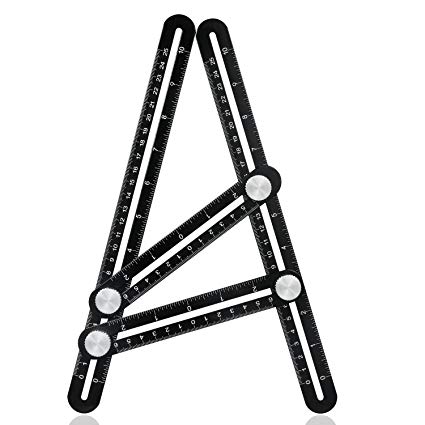Canon MultiPASS F50 manuels
Manuels d'utilisation et guides de l'utilisateur pour Imprimer et scanner Canon MultiPASS F50.
Nous fournissons des manuels en pdf 2 Canon MultiPASS F50 à télécharger gratuitement par type de document : Manuel de service, Manuel d'utilisateur

Canon MultiPASS F50 Manuel de service (171 pages)
marque: Canon | Catégorie: Imprimer et scanner | Taille: 4.80 MB |

Table des matières
Chapter 1
10
Description
10
1. FEATURES
11
2.7 Function
20
PLATEN GLASS
22
Inside View
22
Front View
22
Coded Dial
24
Redial/Pause
24
Chapter 2
29
Technical
29
Reference
29
Purge Motor
42
Chapter 3
48
Assembly and
48
Disassembly
48
Rear cover
57
Ink absorber
62
Platen unit
72
REFERENCE
74
Chapter 4
83
Maintenance
83
Page 4-28
94
Page 4-29
94
Page 4-30
94
Display repeated
100
TX/RX No. 5001
100
Splashed dots
110
Missing dots
110
Page 4-6
112
Fig. 4-11
114
FAX:C FAX:D
116
(NCU settings)
123
(Type setting)
123
(ROM management)
125
00000000
126
6.2.4 CS tests
135
6.2.5 PRINT test
136
User’s manual
158
Chapter 5
162
Appendix
162
Please see
166

Canon MultiPASS F50 Manuel d'utilisateur (102 pages)
marque: Canon | Catégorie: Imprimer et scanner | Taille: 8.05 MB |

Table des matières
Contents
3
Introduction
13
How to Fax
27
How to Print
45
How to Copy
55
How to Scan
65
Software
67
Appendix
89
Power Supply
90
Handling
90
Plus de produits et de manuels pour Imprimer et scanner Canon
| Modèles | Type de document |
|---|---|
| imagePROGRAF iPF8400 |
Manuel d'utilisateur
 Canon iPF8400 brochure pdf,
2 pages
Canon iPF8400 brochure pdf,
2 pages
|
| imageRUNNER ADVANCE C7065 |
Spécifications
 Canon imageRUNNER ADVANCE C7065 Specifications,
12 pages
Canon imageRUNNER ADVANCE C7065 Specifications,
12 pages
|
| D646U |
Informations techniques
 Canon D646U System information,
14 pages
Canon D646U System information,
14 pages
|
| Pro9500 Mark II Series | Manuel d'utilisateur Canon Pro9500 Mark II series PrÃrucka online, 546 pages |
| LBP-2000 |
Manuel d'utilisateur
 PCL Driver Guide,
166 pages
PCL Driver Guide,
166 pages
|
| SELPHY CP1000 |
Manuel d'utilisateur
 Canon SELPHY CP1000 User manual,
16 pages
Canon SELPHY CP1000 User manual,
16 pages
|
| S 530D |
Manuel de service
 Canon S 530D Service manual,
45 pages
Canon S 530D Service manual,
45 pages
|
| i-SENSYS LBP7018C |
Manuel d'utilisateur
 Canon i-SENSYS LBP7018C User manual,
343 pages
Canon i-SENSYS LBP7018C User manual,
343 pages
|
| PIXMA MG2450 |
Manuel d'utilisateur
 Canon PIXMA MG2450 User manual,
128 pages
Canon PIXMA MG2450 User manual,
128 pages
|
| i-SENSYS LBP151dw |
Manuel d'utilisateur
     Canon i-SENSYS LBP151dw User manual,
20 pages
Canon i-SENSYS LBP151dw User manual,
20 pages
|
| i-SENSYS LBP6230dw |
Manuel d'utilisateur
   Canon i-SENSYS LBP6230dw User manual,
20 pages
Canon i-SENSYS LBP6230dw User manual,
20 pages
|
| LBP-3000 |
Manuel d'utilisateur
 Canon LBP3000 GDI Mono Laser Printer [it] ,
2 pages
Canon LBP3000 GDI Mono Laser Printer [it] ,
2 pages
|
| i-SENSYS MF623Cn |
Manuel d'utilisateur
 Canon i-SENSYS MF623Cn Instrukcja obsługi [en] ,
789 pages
Canon i-SENSYS MF623Cn Instrukcja obsługi [en] ,
789 pages
|
| PIXMA MG6440 |
Manuel d'utilisateur
 Canon PIXMA MG6440 User manual [no] ,
185 pages
Canon PIXMA MG6440 User manual [no] ,
185 pages
|
| PIXMA PRO-10S |
Manuel d'utilisateur
 Canon PIXMA PRO-10S User manual,
502 pages
Canon PIXMA PRO-10S User manual,
502 pages
|
| CanoScan N676U |
Manuel d'utilisateur
 Canon CanoScan N676U User manual,
14 pages
Canon CanoScan N676U User manual,
14 pages
|
| PIXMA iP4940 |
Manuel d'utilisateur
    Canon PIXMA iP4940 User manual,
4 pages
Canon PIXMA iP4940 User manual,
4 pages
|
| PIXMA MP110 |
Manuel d'utilisateur
 Canon PIXMA MP110 Instrukcja obsługi [da] [es] [pl] [sv] ,
140 pages
Canon PIXMA MP110 Instrukcja obsługi [da] [es] [pl] [sv] ,
140 pages
|
| LBP-3300 |
Guide de l'utilisateur
 Canon LBP-3300 User`s guide,
414 pages
Canon LBP-3300 User`s guide,
414 pages
|
| PIXMA MG2540 |
Manuel d'utilisateur
 Canon PIXMA MG2540 User manual [en] [fr] [ja] ,
126 pages
Canon PIXMA MG2540 User manual [en] [fr] [ja] ,
126 pages
|