Canon PowerShot D30 manuels
Manuels d'utilisation et guides de l'utilisateur pour Imprimer et scanner Canon PowerShot D30.
Nous fournissons des manuels en pdf 1 Canon PowerShot D30 à télécharger gratuitement par type de document : Manuel d'utilisateur
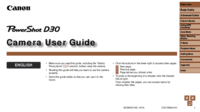
Canon PowerShot D30 Manuel d'utilisateur (153 pages)
marque: Canon | Catégorie: Imprimer et scanner | Taille: 6.05 MB |

Table des matières
Basic Guide
10
Using Menus
26
2 Shoot
30
Auto Mode
34
Settings
35
5 Shoot
36
Scene Icons
38
1 Choose [$]
41
1 Choose [ ]
55
1 Choose [T]
57
1 Choose [f]
72
3 Shoot
75
2 Focus
76
Editing Movies
101
Setting Menu
103
2 Choose [OK]
107
File Numbering
108
Accessories
112
System Map
113
3 Display images
116
Printing Images
122
Still Images
124
Appendix
132
Troubleshooting
133
Shooting Movies
134
Playback
134
Battery Level
138
Advanced Guide
139
FUNC. Menu
141
2 Print Tab Menu
145
Specications
147
Disclaimer
153
Plus de produits et de manuels pour Imprimer et scanner Canon
| Modèles | Type de document |
|---|---|
| imageRUNNER ADVANCE 8085 |
Manuel d'utilisateur
 Canon imageRUNNER ADVANCE 8085 High Res Print Brochure,
16 pages
Canon imageRUNNER ADVANCE 8085 High Res Print Brochure,
16 pages
|
| i900D |
Manuel d'instructions
 Canon i900D Instruction Guide,
2 pages
Canon i900D Instruction Guide,
2 pages
|
| MAXIFY iB4020 |
Manuel d'utilisateur
 Canon MAXIFY iB4020 Manual for Windows,
655 pages
Canon MAXIFY iB4020 Manual for Windows,
655 pages
|
| EOS-1Ds |
Manuel d'utilisateur
 Canon EOS-1Ds Instruction Manual for Macintosh,
116 pages
Canon EOS-1Ds Instruction Manual for Macintosh,
116 pages
|
| iPF750 |
Guide de base
 Canon iPF750 Basic Guide,
52 pages
Canon iPF750 Basic Guide,
52 pages
|
| imagePROGRAF iPF6000S |
Manuel d'utilisateur
 Canon imagePROGRAF iPF6000S High Res Print Brochure,
8 pages
Canon imagePROGRAF iPF6000S High Res Print Brochure,
8 pages
|
| C7010VPS/C6010VPS/C6010S |
Manuel d'utilisateur
 Canon C7010VPS/C6010VPS/C6010S High Res Print Brochure,
12 pages
Canon C7010VPS/C6010VPS/C6010S High Res Print Brochure,
12 pages
|
| imagePROGRAF W2200S |
Manuel d'utilisateur
 Canon imagePROGRAF W2200S Network Guide,
107 pages
Canon imagePROGRAF W2200S Network Guide,
107 pages
|
| MAXIFY iB4020 |
Manuel d'utilisateur
 Canon MAXIFY iB4020 User's Manual,
504 pages
Canon MAXIFY iB4020 User's Manual,
504 pages
|
| Bubble Jet S530D |
Manuel de démarrage rapide
 Canon Bubble Jet S530D User manual,
68 pages
Canon Bubble Jet S530D User manual,
68 pages
|
| SELPHY ES1 |
Guide de l'utilisateur
 Canon SELPHY ES1 Software Guide for Windows,
19 pages
Canon SELPHY ES1 Software Guide for Windows,
19 pages
|
| SD940 |
Guide de l'utilisateur
 Canon SD940 Personal Printing Guide,
6 pages
Canon SD940 Personal Printing Guide,
6 pages
|
| I9900 |
Manuel d'utilisateur
 Canon I9900 User's Manual,
2 pages
Canon I9900 User's Manual,
2 pages
|
| 7125VP |
Fiche technique
 Canon 7125VP Specification Sheet,
4 pages
Canon 7125VP Specification Sheet,
4 pages
|
| ColorPASS-Z7400 |
Brochure
 Canon ColorPASS-Z7400 Brochure,
2 pages
Canon ColorPASS-Z7400 Brochure,
2 pages
|
| PIXMA Pro9000 |
Manuel d'utilisateur
 Canon PIXMA PRO9000 User's Manual,
2 pages
Canon PIXMA PRO9000 User's Manual,
2 pages
|
| Camera Accessories RAW Image Processing, Viewing and Editing Software |
Manuel d'utilisateur
 Canon Camera Accessories RAW Image Processing, Viewing and Editing Software User's Manual,
126 pages
Canon Camera Accessories RAW Image Processing, Viewing and Editing Software User's Manual,
126 pages
|
| i9100 |
Manuel de démarrage rapide
  Canon i9100 Quick Start Manual,
28 pages
Canon i9100 Quick Start Manual,
28 pages
|
| Sd1300 |
Guide de l'utilisateur
 Canon SD1300 Personal Printing Guide,
6 pages
Canon SD1300 Personal Printing Guide,
6 pages
|
| PIXMA MP480 |
Guide de démarrage rapide
  Canon PIXMA MP480 Getting Started Guide,
36 pages
Canon PIXMA MP480 Getting Started Guide,
36 pages
|













