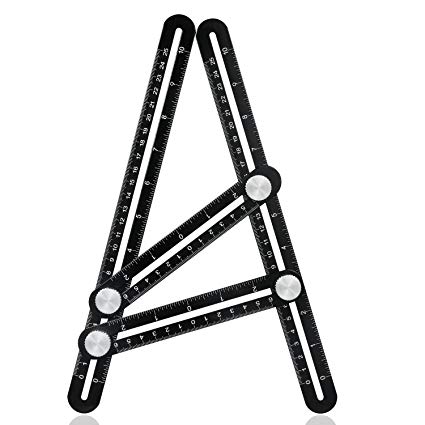Canon A10 manuels
Manuels d'utilisation et guides de l'utilisateur pour Caméscopes Canon A10.
Nous fournissons des manuels en pdf 1 Canon A10 à télécharger gratuitement par type de document : Instructions d'exploitation

Canon A10 Instructions d'exploitation (191 pages)
marque: Canon | Catégorie: Caméscopes | Taille: 11.53 MB |

Table des matières
Touch AE
6
Introduction
11
Self Timer
12
Preparations
22
Eye-Fi Cards
37
Autofocus
52
3Touch [a]
61
Cable clamp
74
Audio Mix
80
Video Scopes
84
3D Flip View
96
Deleting Stories
100
Dividing Scenes
101
2 Press
103
Capturing Photos
104
Default value)
109
To use image mix
112
Rating Scenes
117
Connection C
126
Connection D
126
Viewing Photos
128
Deleting Photos
130
Slideshow
131
Recording
138
Installation
139
Setup Menus
146
Default in mode
148
6 System Setup
150
Troubleshooting
159
Playback
160
List of Messages
164
Battery Pack
172
Memory Card
172
Disposal
173
Accessories
176
Product Codes
181
Specifications
182
Terminals
183
Plus de produits et de manuels pour Caméscopes Canon
| Modèles | Type de document |
|---|---|
| MV750i |
Spécifications
 Canon MV750i Specifications,
6 pages
Canon MV750i Specifications,
6 pages
|
| MV 3 MC | Manuel d'utilisateur Øyvind Brekke Praktisk guide for teknisk utstyr og, 33 pages |
| MV830 |
Manuel d'utilisateur
 Canon MV830 Manuale utente,
147 pages
Canon MV830 Manuale utente,
147 pages
|
| LEGRIA HF M36 |
Manuel d'utilisateur
 Canon LEGRIA HF M36 Instrukcja obsługi,
193 pages
Canon LEGRIA HF M36 Instrukcja obsługi,
193 pages
|
| SD790 - PowerShot IS Digital ELPH Camera |
Guide de l'utilisateur
 Canon SD790 - PowerShot IS Digital ELPH Camera User guide,
227 pages
Canon SD790 - PowerShot IS Digital ELPH Camera User guide,
227 pages
|
| FS100 |
Manuel d'instructions
 Canon FS100 Instruction manual [en] [es] ,
110 pages
Canon FS100 Instruction manual [en] [es] ,
110 pages
|
| DC51 |
Manuel d'utilisateur
 CAPTURE SHARPER IMAGES - Canon in South and Southeast Asia,
4 pages
CAPTURE SHARPER IMAGES - Canon in South and Southeast Asia,
4 pages
|
| MV530i |
Manuel d'instructions
 Canon DV-PC Instruction manual,
164 pages
Canon DV-PC Instruction manual,
164 pages
|
| SC A60 |
Spécifications
 Canon SC A60 Specifications,
24 pages
Canon SC A60 Specifications,
24 pages
|
| MV940 |
Manuel d'utilisateur
 Canon MV930 Manual de usuario [en] ,
129 pages
Canon MV930 Manual de usuario [en] ,
129 pages
|
| XL H1 |
Manuel d'utilisateur
 Canon XL H1 Benutzerhandbuch,
163 pages
Canon XL H1 Benutzerhandbuch,
163 pages
|
| XHG1 |
Manuel d'utilisateur
 XH G1 - キヤノン,
192 pages
XH G1 - キヤノン,
192 pages
|
| XL 2 |
Spécifications
 Canon XL 2 Specifications [fr] [pl] [sk] [tr] [ua] ,
27 pages
Canon XL 2 Specifications [fr] [pl] [sk] [tr] [ua] ,
27 pages
|
| MVX200 |
Manuel d'utilisateur
 Canon MVX250I Manual de usuario,
159 pages
Canon MVX250I Manual de usuario,
159 pages
|
| MVX20i |
Manuel d'utilisateur
  DM-MVX20i Uputstvo za upotrebu,
34 pages
DM-MVX20i Uputstvo za upotrebu,
34 pages
|
| VIXIA HF M300 |
Manuel d'utilisateur
 Canon VIXIA HF M300 Camcorder Handout,
13 pages
Canon VIXIA HF M300 Camcorder Handout,
13 pages
|
| DC201 |
Manuel d'instructions
 Canon DC201 Instruction manual,
80 pages
Canon DC201 Instruction manual,
80 pages
|
| Leather Soft Case 70 |
Spécifications
 Canon Leather Soft Case 70 Specifications,
37 pages
Canon Leather Soft Case 70 Specifications,
37 pages
|
| EOS C300 PL |
Manuel d'instructions
 Canon EOS C300 PL Instruction manual,
14 pages
Canon EOS C300 PL Instruction manual,
14 pages
|
| LEGRIA HF S30E |
Manuel d'utilisateur
 Legria HF R37 - SalesSheet_EM_Final,
2 pages
Legria HF R37 - SalesSheet_EM_Final,
2 pages
|