Canon PowerShot SX1 IS Manuel d'utilisateur Page 52
- Page / 124
- Table des matières
- DEPANNAGE
- MARQUE LIVRES
Noté. / 5. Basé sur avis des utilisateurs


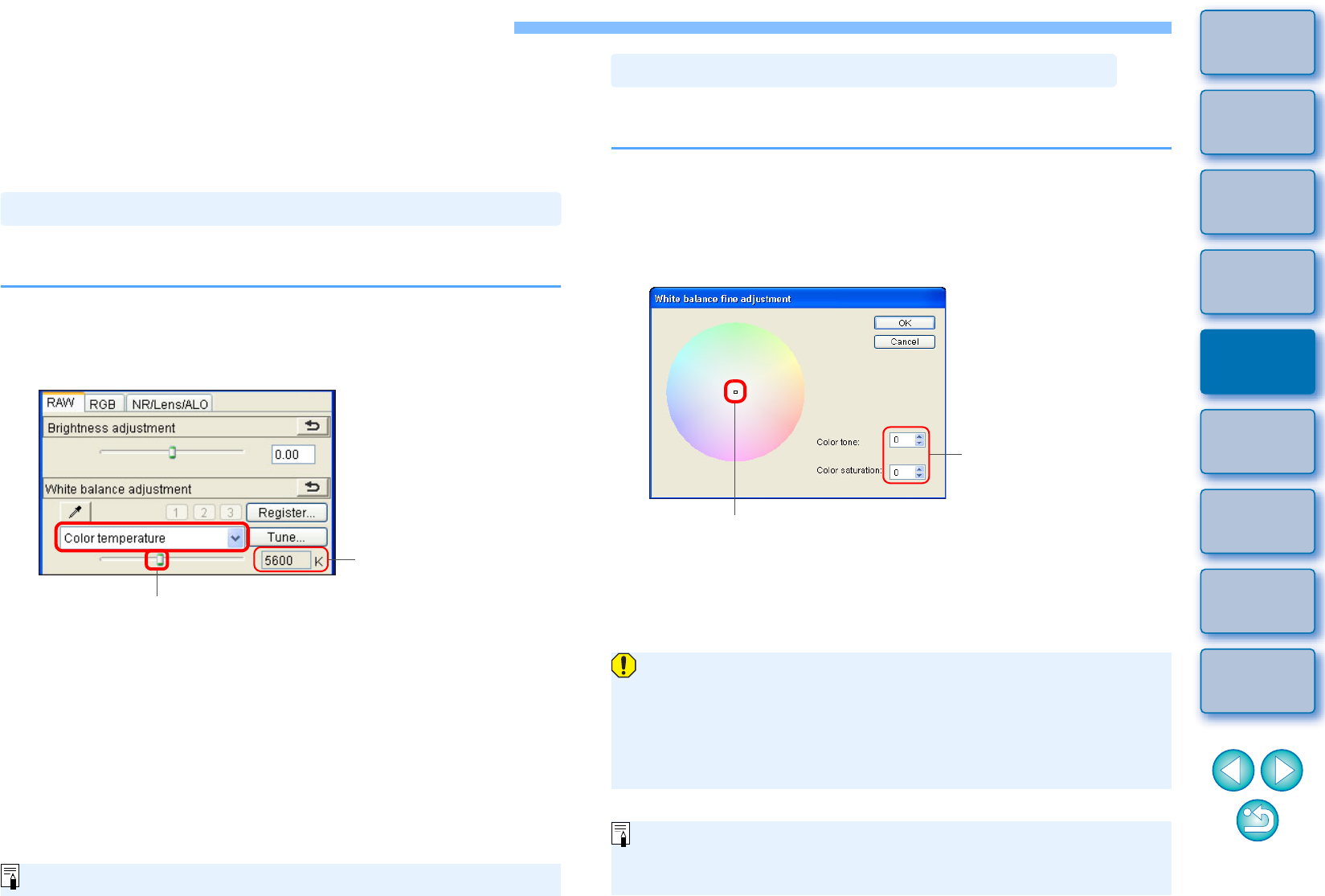
52
1
2
3
4
5
Introduction
Contents at
a Glance
Basic
Operation
Advanced
Operation
Advanced
Image Editing
and Printing
Editing
JPEG/TIFF
Images
Index
Processing
Large Numbers
of Images
Reference
Performing Advanced Editing
This section explains how to use the advanced adjustment function on
the tool palette in the edit window.
Adjustments made using the high-level functions of the [RAW] and
[RGB] tool palettes, as well as the functions of the [NR/Lens/ALO] tool
palette are explained in this section.
White balance can be adjusted by setting a numerical value for color
temperature.
1
Select [Color temperature] from the [White balance
adjustment] list box.
2
Set the color temperature.
Adjusting White Balance with Color Temperature
Display the value of the
setting
Drag the slider left or right
The adjustment range is 2500 to 10000K (in 100K units).
White balance can be tuned by moving a cursor in the color direction
shown in the color wheel.
1
In the [RAW] tool palette, click the [Tune] button.
2
Tune by dragging a point.
O You can also fine-tune your adjustment by directly entering the
adjustment values.
Tuning White Balance with Color Wheel
Enter the values to set
Drag
To register adjustment results as personal white balance (p.80),
select a setting other than [Shot settings] from the [White balance
adjustment] list box, and then tune with the color wheel. You cannot
register the adjustment results as personal white balance when you
have selected [Shot settings] from the list box and have done any
tuning.
The adjustment range of color tone is 0 to 359 (1 unit in numerical
value input), and the adjustment range of color saturation is 0 to 255
(1 unit in numerical value input).
- Digital Photo Professional 1
- Introduction 2
- Main Features of DPP 3
- System Requirements 3
- Supported Images 3
- Contents at a Glance 4
- Basic Operation 5
- Starting up DPP 6
- Start up EOS Utility 7
- Download images 8
- Viewing an Image 10
- Adjusting an Image 12
- Saving an Image 13
- Printing an Image 14
- Exiting DPP 14
- Advanced Operation 15
- Sorting Images 17
- Arranging by Type 18
- Arranging Freely 19
- Checking Image Information 21
- Editing an Image 23
- Adjusting Brightness 24
- Changing a Picture Style 24
- Picture Style File 25
- Adjusting Contrast 27
- Adjusting Monochrome 28
- Adjusting Sharpness 29
- Editing Efficiently 31
- Edit the images 34
- Trimming an Image 35
- Saving Editing Results 37
- [Save] button 38
- Print] button 41
- Start up EPP 42
- [Preferences] 42
- Organizing Images 45
- Moving Images 46
- Moving Images in Folders 46
- Organizing Bookmarks 47
- Change the image display 49
- Performing Advanced Editing 52
- Adjusting Dynamic Range 53
- Using a Picture Style File 53
- Tone Curve Adjustment 54
- About the RGB Tool Palette 55
- Checkmark the checkbox 56
- Reducing Noise 57
- Correcting Lens Aberration 58
- Making Corrections 60
- Compatible Cameras 62
- [Apply Dust Delete Data] 63
- Setting Work Color Space 66
- Specifying Preferences 71
- Viewing and saving RAW images 72
- JPEG image quality 72
- View Settings 73
- Tool Palette 74
- Color Management 75
- RAW image data 78
- Saving Recipes as a File 79
- Loading and Pasting Recipes 79
- Editing JPEG and TIFF Images 84
- Click the [ ] button 88
- Printing 100
- Re-Editing an Image 100
- Reference 101
- Troubleshooting 102
- (p.10) is selected 106
- (p.10, p.31) 106
- (p.11, p.23) 107
- RAW Tool Palette (p.23) 108
- RGB Tool Palette (p.55) 108
- NR/Lens/ALO Tool Palette 109
- (p.16, p.17) 110
- (p.31, p.33) 111
- (p.35, p.93) 113
- (p.62 to p.66, p.95 to p.99) 115
- Glossary 118
- Color space 119
- CMYK simulation profiles 119
- Rendering intent 119
- About This Instruction Manual 124
- Trademark Acknowledgments 124
 (147 pages)
(147 pages) (171 pages)
(171 pages) (138 pages)
(138 pages) (209 pages)
(209 pages) (4 pages)
(4 pages) (128 pages)
(128 pages) (142 pages)
(142 pages)







Commentaires sur ces manuels