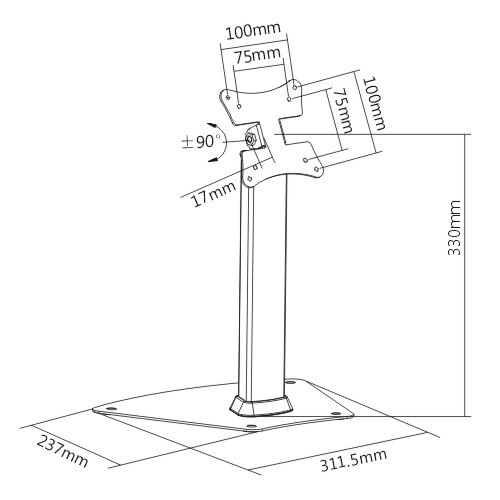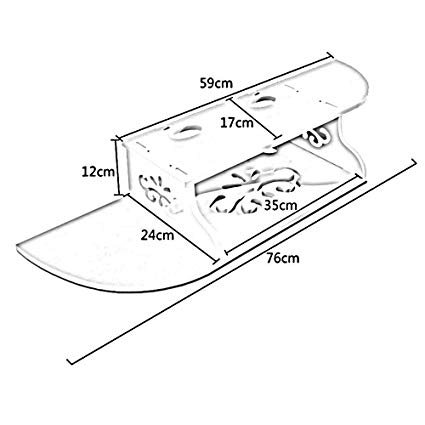Canon FS20 manuels
Manuels d'utilisation et guides de l'utilisateur pour Logiciel Canon FS20.
Nous fournissons des manuels en pdf 1 Canon FS20 à télécharger gratuitement par type de document : Manuel d'instructions

Canon FS20 Manuel d'instructions (123 pages)
marque: Canon | Catégorie: Logiciel | Taille: 6.46 MB |

Table des matières
Introduction
12
BATT.INFO
18
Preparations
19
Camcorder
25
1 Press
27
47) scenes
40
VIDEO SNAP
41
2 Press
47
TO FADE IN
53
TO FADE OUT
53
Index Screen
63
Slideshow
63
Protecting
67
Print Orders
72
PRINT ERRORS
72
Marking
73
CAMERA SETUP
86
MEMORY OPER
88
Low High
89
Audio level
89
SYSTEM SETUP
90
CANNOT COPY
98
Start/Stop
101
Battery Pack
106
Memory Card
106
Power Sources
109
System Diagram
111
Product Codes
114
Specifications
115
// only
118
Plus de produits et de manuels pour Logiciel Canon
| Modèles | Type de document |
|---|---|
| OPTURA XI - Camcorder - 2.2 MP |
Manuel d'utilisateur
 20 - Dell,
16 pages
20 - Dell,
16 pages
|
| S20 |
Manuel d'utilisateur
 vixia hf s20 vixia hf s21 vixia hf s200 legria hf s20 legria hf s21 legria,
11 pages
vixia hf s20 vixia hf s21 vixia hf s200 legria hf s20 legria hf s21 legria,
11 pages
|
| EOS EOS-1D |
Guide de dépannage
 Canon EOS EOS-1D Troubleshooting guide,
176 pages
Canon EOS EOS-1D Troubleshooting guide,
176 pages
|
| SD790 - PowerShot IS Digital ELPH Camera |
Manuel d'utilisateur
 Sample Pages,
9 pages
Sample Pages,
9 pages
|
| EOS REBEL T2I |
Manuel d'utilisateur
 Canon EOS Rebel T2i - Digital,
16 pages
Canon EOS Rebel T2i - Digital,
16 pages
|
| PowerShot A460 |
Guide de l'utilisateur
 Canon PowerShot A460 User guide,
115 pages
Canon PowerShot A460 User guide,
115 pages
|
| PowerShot S100 |
Manuel d'utilisateur
 Technologies Explained – PowerShot S100,
10 pages
Technologies Explained – PowerShot S100,
10 pages
|
| VIXIA HF S11 |
Instructions d'exploitation
 Canon VIXIA HF S11 Operating instructions,
191 pages
Canon VIXIA HF S11 Operating instructions,
191 pages
|
| EOS 60D |
Manuel d'utilisateur
 A NEW PERSPECTIVE - Canon in South and Southeast Asia,
13 pages
A NEW PERSPECTIVE - Canon in South and Southeast Asia,
13 pages
|
| EOS 10D - Digital Camera SLR |
Manuel d'instructions
 Canon EOS 10D - Digital Camera SLR Instruction manual,
183 pages
Canon EOS 10D - Digital Camera SLR Instruction manual,
183 pages
|
| HG10 |
Manuel d'instructions
 Canon HG10 Instruction manual,
118 pages
Canon HG10 Instruction manual,
118 pages
|
| PowerShot S95 |
Manuel d'utilisateur
 Technologies Explained – PowerShot S95 [en] ,
7 pages
Technologies Explained – PowerShot S95 [en] ,
7 pages
|
| 2689B001 - DC 330 Camcorder |
Manuel d'utilisateur
 Data sheet 1 - Communications Solutions UK,
19 pages
Data sheet 1 - Communications Solutions UK,
19 pages
|
| VIXIA HF S11 |
Manuel d'utilisateur
 vixia hf r10 vixia hf r11 vixia hf r100 legria hf r16 legria hf r17 legria,
10 pages
vixia hf r10 vixia hf r11 vixia hf r100 legria hf r16 legria hf r17 legria,
10 pages
|
| PowerShot G1 |
Manuel d'utilisateur
 Advanced Performance Compact Cameras [en] [nl] ,
17 pages
Advanced Performance Compact Cameras [en] [nl] ,
17 pages
|
| HF100 - VIXIA Camcorder - 1080p |
Manuel d'utilisateur
 000 Front_Spine_Back-12-08 v2.indd,
22 pages
000 Front_Spine_Back-12-08 v2.indd,
22 pages
|
| OPTURA XI - Camcorder - 2.2 MP |
Manuel d'utilisateur
 CAMCORDERS - B&H Photo Video,
17 pages
CAMCORDERS - B&H Photo Video,
17 pages
|
| VIXIA HF S10 |
Manuel d'utilisateur
 1 School of Communications Design Media Lab Canon Vixia HFS10,
29 pages
1 School of Communications Design Media Lab Canon Vixia HFS10,
29 pages
|
| EOS REBEL T2I |
Manuel d'utilisateur
 Untitled,
3 pages
Untitled,
3 pages
|
| S300 |
Manuel d'utilisateur
 DLP Projector LV-WX300/LV-X300/LV-S300,
7 pages
DLP Projector LV-WX300/LV-X300/LV-S300,
7 pages
|