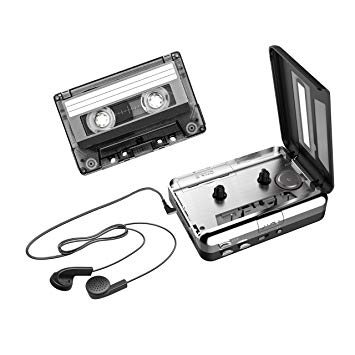Canon ColorPASS-Z5000 manuels
Manuels d'utilisation et guides de l'utilisateur pour Multifonctionnels Canon ColorPASS-Z5000.
Nous fournissons des manuels en pdf 2 Canon ColorPASS-Z5000 à télécharger gratuitement par type de document : Guide de l'utilisateur, Guide de démarrage rapide

Canon ColorPASS-Z5000 Guide de l'utilisateur (134 pages)
marque: Canon | Catégorie: Multifonctionnels | Taille: 1.37 MB |

Table des matières
Contents
7
Click Updat
18
Click Custom
28
8. Click OK
34
Chapter 2:
43
Printing
43
Computers
43
Chapter 3:
51
Workstations
51
Chapter 4:
55
Chapter 5:
71
Downloading
71
Lock icon
80
Chapter 6:
81
Tracking
81
Print Jobs
81
Fiery Link
83
Preferences
86
Appendix A:
91
Appendix B:
115
Font List
115
B-2 Font List
116
B-3 Font List
117
B-4 Font List
118
TrueType fonts
119
Appendix C:
121
Troubleshooting
121

Canon ColorPASS-Z5000 Guide de démarrage rapide (130 pages)
marque: Canon | Catégorie: Multifonctionnels | Taille: 3.08 MB |

Table des matières
Contents
9
Media pack
13
Introduction
13
ColorPASS
32
5. Click OK
37
INDOWS 2000:
54
Windows 2000
56
Fiery Scan
64
Installing
87
Computer
87
5000. This
94
4. Click OK
100
6. Click OK
100
IP SEARCH:
101
4. Click Search
102
SUBNET SEARCH:
104
7. Click OK
107
2. Click Install
109
Downloading
115
Installers with
115
Fiery WebTools
115
45020173
130
Plus de produits et de manuels pour Multifonctionnels Canon
| Modèles | Type de document |
|---|---|
| PIXMA MG5620 |
Manuel d'utilisateur
 Canon PIXMA MG5620 Manual for Mac,
733 pages
Canon PIXMA MG5620 Manual for Mac,
733 pages
|
| MAXIFY MB2020 |
Manuel d'utilisateur
 Canon MAXIFY MB2020 Manual for Windows,
1175 pages
Canon MAXIFY MB2020 Manual for Windows,
1175 pages
|
| MF820Cdn |
Guide de démarrage rapide
   Canon MF820Cdn Getting Started Guide,
48 pages
Canon MF820Cdn Getting Started Guide,
48 pages
|
| iMAGERUNNER 2018i |
Brochure
 Canon imageRUNNER 2018i Brochure,
8 pages
Canon imageRUNNER 2018i Brochure,
8 pages
|
| CANOSCAN D660U |
Manuel d'utilisateur
 Canon CanoScan D660U User's Manual,
43 pages
Canon CanoScan D660U User's Manual,
43 pages
|
| BJC-610 |
Manuel d'utilisateur
 Canon BJC-610 User's Manual,
225 pages
Canon BJC-610 User's Manual,
225 pages
|
| FaxPhone L120 |
Guide de démarrage rapide
 Canon FAXPHONE L120 Getting Started Guide,
11 pages
Canon FAXPHONE L120 Getting Started Guide,
11 pages
|
| MF8170c |
Manuel d'instructions
 Canon MF8170c Instruction Guide,
8 pages
Canon MF8170c Instruction Guide,
8 pages
|
| C2225 |
Guide d'installation
 Canon C2225 Setup Guide,
80 pages
Canon C2225 Setup Guide,
80 pages
|
| 700 Series |
Manuel d'utilisateur
 Canon 700 Series User's Manual [bs] [hr] [sr] ,
365 pages
Canon 700 Series User's Manual [bs] [hr] [sr] ,
365 pages
|
| imageRUNNER 5070 |
Brochure
 Canon imageRUNNER 5070 Brochure,
8 pages
Canon imageRUNNER 5070 Brochure,
8 pages
|
| imageRUNNER 3300E |
Fiche technique
 Canon imageRUNNER 3300E Specification Sheet,
2 pages
Canon imageRUNNER 3300E Specification Sheet,
2 pages
|
| A2000 |
Manuel d'utilisateur
 Canon A2000 User's Manual,
37 pages
Canon A2000 User's Manual,
37 pages
|
| C4580 |
Fiche technique
 Canon C4580 Specification Sheet,
4 pages
Canon C4580 Specification Sheet,
4 pages
|
| C5235 |
Manuel du propriétaire
  Canon C5235 Owner's Manual,
60 pages
Canon C5235 Owner's Manual,
60 pages
|
| MAXIFY MB2320 |
Manuel d'utilisateur
 Canon MAXIFY MB2320 Manual for Mac,
952 pages
Canon MAXIFY MB2320 Manual for Mac,
952 pages
|
| imageRUNNER 2535 |
Guide de l'utilisateur
 Canon imageRUNNER 2535 Operation Guide,
23 pages
Canon imageRUNNER 2535 Operation Guide,
23 pages
|
| imageCLASS MF4370dn |
Manuel d'utilisateur
 Canon ImageCLASS MF4370DN User's Manual,
44 pages
Canon ImageCLASS MF4370DN User's Manual,
44 pages
|
| DR-4580U |
Manuel du propriétaire
 Canon DR-4580U Owner's Manual,
60 pages
Canon DR-4580U Owner's Manual,
60 pages
|
| C7260 |
Manuel du propriétaire
 Canon C7260 Owner's Manual,
76 pages
Canon C7260 Owner's Manual,
76 pages
|