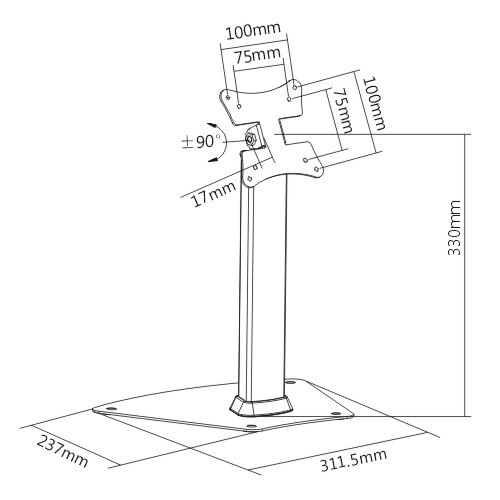Canon MP800 - PIXMA Color Inkjet manuels
Manuels d'utilisation et guides de l'utilisateur pour Cartouches d'encre Canon MP800 - PIXMA Color Inkjet.
Nous fournissons des manuels en pdf 1 Canon MP800 - PIXMA Color Inkjet à télécharger gratuitement par type de document : Spécifications

Canon MP800 - PIXMA Color Inkjet Spécifications (152 pages)
marque: Canon | Catégorie: Cartouches d'encre | Taille: 5.86 MB |

Table des matières
21Copying
25
23Copying
27
43Faxing
47
44 Faxing
48
46 Faxing
50
47Faxing
51
48 Faxing
52
49Faxing
53
50 Faxing
54
51Faxing
55
53Faxing
57
54 Faxing
58
56 Faxing
60
57Faxing
61
60 Faxing
64
64 Faxing
68
66 Faxing
70
67Faxing
71
68 Faxing
72
72 Faxing
76
74 Faxing
78
75Faxing
79
76 Faxing
80
79Faxing
83
Troubleshooting
104
Cause Action
112
Paper Jams
118
Document Jams
120
Appendix
130
Specifications
132
129Appendix
133
130 Appendix
134
131Appendix
135
Users in Canada
145
143Index
147
Plus de produits et de manuels pour Cartouches d'encre Canon
| Modèles | Type de document |
|---|---|
| SELPHY CP760 |
Spécifications
 Canon SELPHY CP760 Specifications,
32 pages
Canon SELPHY CP760 Specifications,
32 pages
|
| S830D |
Informations techniques
 Canon S830D Technical information [en] ,
88 pages
Canon S830D Technical information [en] ,
88 pages
|
| SELPHY CP900 |
Guide de l'utilisateur
 Canon SELPHY CP900 User guide,
56 pages
Canon SELPHY CP900 User guide,
56 pages
|
| Selphy CP800 |
Guide de l'utilisateur
 Canon Selphy CP800 User guide,
73 pages
Canon Selphy CP800 User guide,
73 pages
|
| S 530D |
Informations techniques
 Canon S 530D Technical information,
96 pages
Canon S 530D Technical information,
96 pages
|
| SELPHY CP780 |
Guide de l'utilisateur
 Canon SELPHY CP780 User guide,
36 pages
Canon SELPHY CP780 User guide,
36 pages
|
| PIXMA MP130 |
Informations techniques
 Canon PIXMA MP130 Technical information [en] ,
32 pages
Canon PIXMA MP130 Technical information [en] ,
32 pages
|
| SELPHY CP740 |
Guide de l'utilisateur
  Canon SELPHY CP740 User guide,
24 pages
Canon SELPHY CP740 User guide,
24 pages
|
| SD430 - PowerShot Digital ELPH Wireless Camera |
Guide de l'utilisateur
 Canon SD430 - PowerShot Digital ELPH Wireless Camera User guide [en] ,
51 pages
Canon SD430 - PowerShot Digital ELPH Wireless Camera User guide [en] ,
51 pages
|
| MX7600 - PIXMA Color Inkjet |
Spécifications
 Canon MX7600 - PIXMA Color Inkjet Product specifications,
192 pages
Canon MX7600 - PIXMA Color Inkjet Product specifications,
192 pages
|
| Selphy CP720 |
Manuel d'utilisateur
 Canon Selphy CP720 User manual [es] [pt] ,
51 pages
Canon Selphy CP720 User manual [es] [pt] ,
51 pages
|
| SELPHY CP520 |
Manuel d'utilisateur
 Canon SELPHY CP520 User manual,
18 pages
Canon SELPHY CP520 User manual,
18 pages
|
| PIXMA G3410 |
Manuel d'utilisateur
    Canon PIXMA G3410 Navodila,
84 pages
Canon PIXMA G3410 Navodila,
84 pages
|
| SELPHY CP790 |
Manuel d'utilisateur
 Canon SELPHY CP790 User guide [en] [ua] ,
52 pages
Canon SELPHY CP790 User guide [en] [ua] ,
52 pages
|
| SELPHY CP780 |
Manuel d'utilisateur
 Canon SELPHY CP780 User guide,
36 pages
Canon SELPHY CP780 User guide,
36 pages
|
| SELPHY CP770 |
Guide de l'utilisateur
 Canon SELPHY CP770 Printing Guide,
32 pages
Canon SELPHY CP770 Printing Guide,
32 pages
|
| PIXMA iP4820 |
Manuel d'utilisateur
 Canon PIXMA iP4820 User's Manual,
21 pages
Canon PIXMA iP4820 User's Manual,
21 pages
|
| Printer Accessories IP 1500 |
Manuel d'utilisateur
 Canon Printer Accessories IP 1500 User's Manual,
8 pages
Canon Printer Accessories IP 1500 User's Manual,
8 pages
|
| CHIP-RESETTERS PGI-5 |
Manuel d'utilisateur
 Canon CHIP-RESETTERS PGI-5 User's Manual,
1 pages
Canon CHIP-RESETTERS PGI-5 User's Manual,
1 pages
|
| ip3000 |
Manuel d'utilisateur
 Canon ip3000 User's Manual,
5 pages
Canon ip3000 User's Manual,
5 pages
|