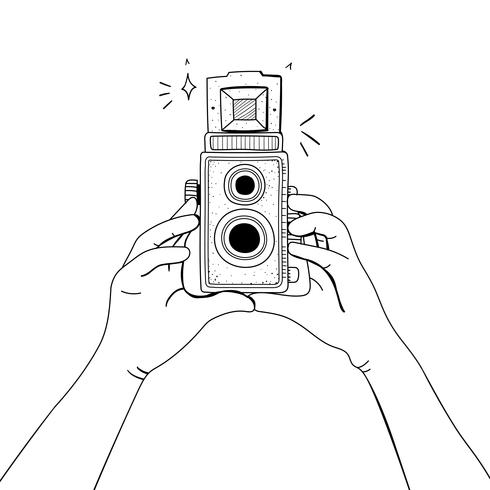Canon EOS 300 D manuels
Manuels d'utilisation et guides de l'utilisateur pour Appareil photos Canon EOS 300 D.
Nous fournissons des manuels en pdf 1 Canon EOS 300 D à télécharger gratuitement par type de document : Manuel d'utilisateur

Canon EOS 300 D Manuel d'utilisateur (141 pages)
marque: Canon | Catégorie: Appareil photos | Taille: 3.81 MB |

Table des matières
EOS 300D
1
Contents
4
Nomenclature
10
"oodi'
12
<A>, <T>
16
<^2^>dial
27
LCD Monitor
31
1 again
34
OFF >
35
ON >. You
35
Portrait
40
Landscape
40
^ Close-up
40
____________
60
<MF>
64
P Program AE
66
I '
72
.1..9..1.Ì2
76
*AE Lock
78
* FE Lock
83
OTC Ltd
85
Histogram
89
Image Jump
92
Direct Printing
101
T'l-Oir
103
Printing
104
Select [Style]
105
Print the image
105
Trim the image
108
Order Format
111
Print Order
112
MENU Print Order
113
Start printing
119
Reference
123
<OFF>.”
126
Shooting
127
Image Review
128
Error Codes
129
Macro Flash
131
System Map
132
Specifications
134
• Viewfinder
135
• Autofocus
135
• Shutter
136
• Built-in Flash
136
• Drive System
136
• LCD Monitor
136
___________
141
Plus de produits et de manuels pour Appareil photos Canon
| Modèles | Type de document |
|---|---|
| EOS 1N RS |
Manuel d'utilisateur
 Canon EOS 1N RS User Manual,
30 pages
Canon EOS 1N RS User Manual,
30 pages
|
| 540EZ |
Manuel d'utilisateur
 Canon 540EZ User Manual,
58 pages
Canon 540EZ User Manual,
58 pages
|
| PowerShot S60 RU |
Manuel d'utilisateur
 Инструкция по эксплуатации Canon PowerShot S60 RU,
297 pages
Инструкция по эксплуатации Canon PowerShot S60 RU,
297 pages
|
| A5 |
Manuel d'utilisateur
 Canon A5 User Manual,
51 pages
Canon A5 User Manual,
51 pages
|
| EOS 700D |
Manuel d'utilisateur
 Инструкция по эксплуатации Canon EOS 700D,
37 pages
Инструкция по эксплуатации Canon EOS 700D,
37 pages
|
| EOS 1000 D |
Manuel d'utilisateur
 Canon EOS 1000 D User Manual,
16 pages
Canon EOS 1000 D User Manual,
16 pages
|
| IXUS Z65 |
Manuel d'utilisateur
 Canon IXUS Z65 User Manual,
54 pages
Canon IXUS Z65 User Manual,
54 pages
|
| A480 |
Manuel d'utilisateur
 Canon A480 User Manual,
36 pages
Canon A480 User Manual,
36 pages
|
| 110ED20 |
Manuel d'utilisateur
 Canon 110ED20 User Manual,
44 pages
Canon 110ED20 User Manual,
44 pages
|
| EOS 50E |
Manuel d'utilisateur
 Canon EOS 50E User Manual,
100 pages
Canon EOS 50E User Manual,
100 pages
|
| Sure Shot 115U |
Manuel d'utilisateur
 Canon Sure Shot 115U User Manual,
15 pages
Canon Sure Shot 115U User Manual,
15 pages
|
| EOS 1000N |
Manuel d'utilisateur
 Canon EOS 1000N User Manual,
109 pages
Canon EOS 1000N User Manual,
109 pages
|
| EOS 3000 N |
Manuel d'utilisateur
 Canon EOS 3000 N User Manual,
83 pages
Canon EOS 3000 N User Manual,
83 pages
|
| MR-14EX |
Manuel d'utilisateur
 Canon MR-14EX User Manual,
90 pages
Canon MR-14EX User Manual,
90 pages
|
| A720IS |
Manuel d'utilisateur
 Canon A720IS User Manual,
37 pages
Canon A720IS User Manual,
37 pages
|
| EOS 100 |
Manuel d'utilisateur
 Canon EOS 100 User Manual,
34 pages
Canon EOS 100 User Manual,
34 pages
|
| AE-1 |
Manuel d'utilisateur
 Canon AE-1 User Manual,
138 pages
Canon AE-1 User Manual,
138 pages
|
| Z90W |
Manuel d'utilisateur
 Canon Z90W User Manual,
59 pages
Canon Z90W User Manual,
59 pages
|
| IXUS 960 IS |
Manuel d'utilisateur
 Canon IXUS 960 IS User Manual,
36 pages
Canon IXUS 960 IS User Manual,
36 pages
|
| EOS 850 |
Manuel d'utilisateur
 Canon EOS 850 User Manual,
81 pages
Canon EOS 850 User Manual,
81 pages
|
Canon appareils