Canon PowerShot A3500 IS manuels
Manuels d'utilisation et guides de l'utilisateur pour appareil photos de pont Canon PowerShot A3500 IS.
Nous fournissons des manuels en pdf 2 Canon PowerShot A3500 IS à télécharger gratuitement par type de document : Manuel d'utilisateur, Guide de l'utilisateur

Canon PowerShot A3500 IS Manuel d'utilisateur (141 pages)
marque: Canon | Catégorie: appareil photos de pont | Taille: 10.88 MB |

Table des matières
Hinweise
2
Vorsicht
7
Auslöser
26
Menü FUNC
27
Menü MENU
28
Funktionen
35
Aufnahmestil
49
(Modus [P])
50
(Unendlich)
55
Anzeigen
65
Smartphone
85
Erweitertes
101
Handbuch
101
Grundlegendes
101
Einstellungsmenü
102
Kamerafunktionen
103
Datei-Nummer
105
Zeitzone
107
2 Passen Sie den
114
Fotoaufnahmen
117
Fehlerbehebung
122
Wiedergabe
123
Speicherkarte
124
Computer
124
Handhabung
127
FUNC.- Menü
131
Aufnahmemenü
133
Technische Daten
136
Übersicht
139

Canon PowerShot A3500 IS Guide de l'utilisateur (142 pages)
marque: Canon | Catégorie: appareil photos de pont | Taille: 10.82 MB |

Table des matières
4 Shoot
15
System Map
23
MENU Menu
28
Scene Icons
33
2 Shoot
36
1 Choose [$]
37
1 Choose [ ]
46
3 Shoot
46
1 Choose [N]
48
2 Focus
57
Glossary
81
Advanced Guide
101
Basic Guide
101
Setting Menu
102
2 Choose [OK]
104
File Numbering
105
Display Language
108
Accessories
109
Printing Images
113
Appendix
121
Troubleshooting
122
Shooting Movies
123
Playback
123
Memory Card
124
Computer
124
FUNC. Menu
131
Shooting Menu
133
Specications
136
Disclaimer
142
Plus de produits et de manuels pour appareil photos de pont Canon
| Modèles | Type de document |
|---|---|
| Powershot S80 |
Manuel d'utilisateur
 Canon PowerShot S80 Flash Replacement,
8 pages
Canon PowerShot S80 Flash Replacement,
8 pages
|
| PowerShot SX210 IS |
Manuel d'utilisateur
 Canon PowerShot SX210 IS User manual [en] ,
180 pages
Canon PowerShot SX210 IS User manual [en] ,
180 pages
|
| PowerShot G7 |
Guide de l'utilisateur
 Canon PowerShot G7 User guide [en] ,
34 pages
Canon PowerShot G7 User guide [en] ,
34 pages
|
| PowerShot A1400 |
Manuel d'utilisateur
 Canon PowerShot A1400 User manual,
123 pages
Canon PowerShot A1400 User manual,
123 pages
|
| SD1100IS - PowerShot 8MP Digital Camera |
Manuel d'utilisateur
 NO TAX - Daily News,
1 pages
NO TAX - Daily News,
1 pages
|
| PowerShot SX510 HS |
Manuel d'utilisateur
 Canon PowerShot SX510 HS User manual,
167 pages
Canon PowerShot SX510 HS User manual,
167 pages
|
| EOS 600D |
Manuel d'utilisateur
 Canon EOS 600D User manual,
328 pages
Canon EOS 600D User manual,
328 pages
|
| EOS 5D |
Manuel d'utilisateur
 Canon EOS 5D User manual,
184 pages
Canon EOS 5D User manual,
184 pages
|
| 4214B001 |
Manuel d'utilisateur
 Budget Change Order #14 backup,
21 pages
Budget Change Order #14 backup,
21 pages
|
| CR-DGi |
Manuel d'utilisateur
 Canon CR-DGi User`s manual,
32 pages
Canon CR-DGi User`s manual,
32 pages
|
| A590IS - PowerShot IS Digital Camera |
Manuel d'utilisateur
 Canon Powershot A590,
207 pages
Canon Powershot A590,
207 pages
|
| S200 - PowerShot 2MP Digital ELPH Camera |
Guide de l'utilisateur
 Canon S200 - PowerShot 2MP Digital ELPH Camera User guide [en] ,
147 pages
Canon S200 - PowerShot 2MP Digital ELPH Camera User guide [en] ,
147 pages
|
| Powershot S60 |
Manuel d'utilisateur
 Canon Powershot S60 Manual de usuario,
178 pages
Canon Powershot S60 Manual de usuario,
178 pages
|
| EOS 40D |
Manuel d'utilisateur
 Canon EOS 40D Manual do usuário,
196 pages
Canon EOS 40D Manual do usuário,
196 pages
|
| PowerShot SX200 IS |
Manuel d'utilisateur
 Guía del usuario de la cámara [en] ,
169 pages
Guía del usuario de la cámara [en] ,
169 pages
|
| POWERSHOT A80 |
Manuel d'utilisateur
 Canon POWERSHOT A80 User manual,
218 pages
Canon POWERSHOT A80 User manual,
218 pages
|
| DIGITAL IXUS I5 |
Manuel d'utilisateur
 Guía del usuario de la cámara,
164 pages
Guía del usuario de la cámara,
164 pages
|
| Powershot SD1200 IS |
Guide de l'utilisateur
 Canon Powershot SD1200 IS User guide,
136 pages
Canon Powershot SD1200 IS User guide,
136 pages
|
| PowerShot SX230 HS |
Manuel d'utilisateur
 Canon PowerShot SX230 HS Manual de usuario,
206 pages
Canon PowerShot SX230 HS Manual de usuario,
206 pages
|
| 4460B016 |
Manuel d'utilisateur
 The Canon 2504B025 7MP PowerShot A470, in blue, with a Selphy,
5 pages
The Canon 2504B025 7MP PowerShot A470, in blue, with a Selphy,
5 pages
|

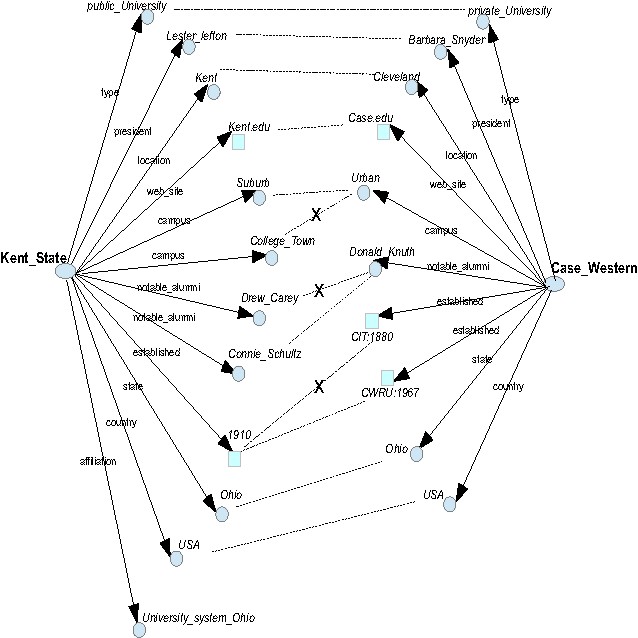

/1.jpg)









