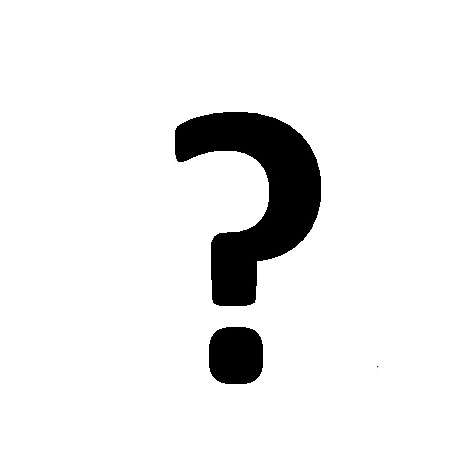Canon IXUS 162 manuels
Manuels d'utilisation et guides de l'utilisateur pour Non Canon IXUS 162.
Nous fournissons des manuels en pdf 3 Canon IXUS 162 à télécharger gratuitement par type de document : Manuel d'utilisateur

Table des matières
Weergavetaal
13
Opnamemodus
19
Afspeelmodus
19
Ontspanknop
20
Auto-modus
24
Foto’s/lms
27
Bekijken
61
Foto’s Films
63
Via het menu
66
2 Kies[OK]
75
Accessoires
79
Printers
82
Afspelen
99
Menu FUNC
105
IXUS 160
106
IXUS 165
108
IXUS 170
108
Specicaties
110
Vrijwaring
117

Table des matières
IXUS 170
7
IXUS 165
7
IXUS 160
7
c Print
11
Basic Guide
17
4 Shoot
28
Auto Mode
44
Still Images
49
Scene Icons
51
1 Choose [$]
58
3 Shoot
69
(Fireworks)
71
1 Choose [ ]
74
1 Choose [N]
81
(i-Contrast)
89
Face AiAF
94
2 Focus
96
Chapter Contents
101
2 Shoot
103
Other Settings
104
Playback Mode
109
3 Play movies
111
5 Pause playback
111
1 Choose [\]
125
Setting Menu
132
Date and Time
134
2 Choose [OK]
138
File Numbering
141
Display Language
143
Accessories
145
System Map
146
Flash Units
149
Printers
150
2 Open the cover
153
Appendix
178
Troubleshooting
179
Shooting
180
Shooting Movies
182
Playback
183
Memory Card
183
Computer
184
Eye-Fi Cards
184
Battery Level
189
FUNC. Menu
194
2 Print Tab Menu
203
Specications
205
Disclaimer
216

Table des matières
4 Optag
15
Udløserknap
20
Motivikoner
28
2 Optag
31
1 Vælg[$]
32
1 Vælg[ ]
42
1 Vælg[N]
45
Tilstanden P
46
(Uendelig)
51
3 Optag
52
2 Fokuser
53
1 Låsfokus
55
Med menuen
66
2 Vælg[OK]
75
Tilbehør
79
Systemkort
80
Ekstraudstyr
81
Printere
82
Appendiks
97
Fejlnding
98
Afspilning
99
Skærmmeddelelser
100
Skærmoplysninger
102
Menuen FUNC
105
IXUS 160
106
IXUS 170
108
IXUS 165
108
Specikationer
110
Plus de produits et de manuels pour Non Canon
| Modèles | Type de document |
|---|---|
| EOS 4000D |
Manuel d'utilisateur
 Canon EOS 4000D Manuale utente,
130 pages
Canon EOS 4000D Manuale utente,
130 pages
|
| EOS 300D |
Manuel d'utilisateur
 Canon EOS 300D Benutzerhandbuch,
138 pages
Canon EOS 300D Benutzerhandbuch,
138 pages
|
| POWERSHOT A620 |
Manuel d'utilisateur
 Canon PowerShot A610 Gebruikershandleiding [ru] ,
140 pages
Canon PowerShot A610 Gebruikershandleiding [ru] ,
140 pages
|
| IXUS 1000 HS |
Manuel d'utilisateur
 Canon IXUS 1000 HS Benutzerhandbuch [pt] ,
178 pages
Canon IXUS 1000 HS Benutzerhandbuch [pt] ,
178 pages
|
| LEGRIA HF M32 |
Manuel d'utilisateur
 Canon LEGRIA HF M32 Guía del usuario,
201 pages
Canon LEGRIA HF M32 Guía del usuario,
201 pages
|
| PowerShot A1100 IS |
Manuel d'utilisateur
 Canon PowerShot A1100 IS Användarguide [da] ,
131 pages
Canon PowerShot A1100 IS Användarguide [da] ,
131 pages
|
| Legria mini |
Manuel d'utilisateur
 Canon LEGRIA mini Användarmanual,
256 pages
Canon LEGRIA mini Användarmanual,
256 pages
|
| PowerShot N2 |
Manuel d'utilisateur
  Canon PowerShot N2 Användarguide,
9 pages
Canon PowerShot N2 Användarguide,
9 pages
|
| PIXMA TS9541C |
Manuel d'utilisateur
 Canon PIXMA TS9541C Manual de usuario,
562 pages
Canon PIXMA TS9541C Manual de usuario,
562 pages
|
| i-SENSYS MF9220Cdn |
Manuel d'utilisateur
 Canon i-SENSYS MF9220Cdn Guide d'installation,
87 pages
Canon i-SENSYS MF9220Cdn Guide d'installation,
87 pages
|
| IXUS 185 |
Manuel d'utilisateur
 Canon IXUS 185 Handleiding,
113 pages
Canon IXUS 185 Handleiding,
113 pages
|
| EOS 30D |
Manuel d'utilisateur
 Canon EOS 30D Benutzerhandbuch,
200 pages
Canon EOS 30D Benutzerhandbuch,
200 pages
|
| ME20F-SHN |
Manuel d'utilisateur
 Canon ME20F-SHN Installation guide [en] ,
39 pages
Canon ME20F-SHN Installation guide [en] ,
39 pages
|
| MAXIFY MB2740 |
Manuel d'utilisateur
 Canon MAXIFY MB2740 Instrukcja obsługi,
1212 pages
Canon MAXIFY MB2740 Instrukcja obsługi,
1212 pages
|
| EF 200-400mm f/4L IS USM Extender 1.4x |
Manuel d'utilisateur
 Canon EF 200-400mm f/4L IS USM Extender 1.4x Manual de usuario [en] [es] [fr] [pt] [sk] ,
28 pages
Canon EF 200-400mm f/4L IS USM Extender 1.4x Manual de usuario [en] [es] [fr] [pt] [sk] ,
28 pages
|
| POWERSHOT A75 |
Manuel d'utilisateur
 Canon PowerShot A75 Gebruikershandleiding,
162 pages
Canon PowerShot A75 Gebruikershandleiding,
162 pages
|
| PIXMA MX725 |
Manuel d'utilisateur
 Canon PIXMA MX725 Manual do usuário,
246 pages
Canon PIXMA MX725 Manual do usuário,
246 pages
|
| i-SENSYS LBP6650dn |
Manuel d'utilisateur
 Canon i-SENSYS LBP6650dn Handleiding,
156 pages
Canon i-SENSYS LBP6650dn Handleiding,
156 pages
|
| XF400 |
Manuel d'utilisateur
  Canon XF400 Guia rápido,
48 pages
Canon XF400 Guia rápido,
48 pages
|
| EOS C500 PL |
Manuel d'utilisateur
 Canon EOS C500 PL Bedienungsanleitung,
24 pages
Canon EOS C500 PL Bedienungsanleitung,
24 pages
|