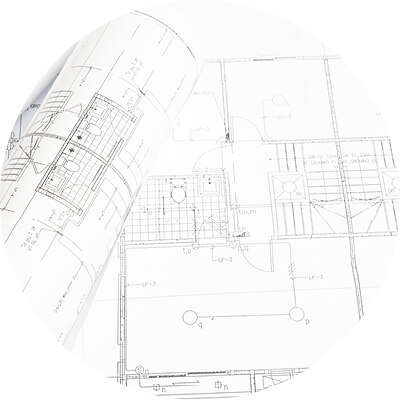Canon Color imageCLASS 8180c manuels
Manuels d'utilisation et guides de l'utilisateur pour Logiciel Canon Color imageCLASS 8180c.
Nous fournissons des manuels en pdf 2 Canon Color imageCLASS 8180c à télécharger gratuitement par type de document : Manuel de service, Spécifications

Canon Color imageCLASS 8180c Manuel de service (296 pages)
marque: Canon | Catégorie: Logiciel | Taille: 14.90 MB |

Table des matières
20
26
29
39
42
44
44
50
50
50
50
52
52
52
52
54
55
55
55
56
56
58
61
63
64
67
71
75
92
92
92
92
96
96
96
96
98
98
98
102
104
107
110
112
112
114
114
116
116
116
116
118
120
120
120
122
122
122
122
122
124
125
125
125
127
127
127
127
127
130
130
130
132
132
132
132
132
134
134
136
136
138
138
140
140
140
145
147
149
159
159
159
160
161
163
167
167
169
169
169
171
171
173
173
173
175
175
177
177
177
181
181
184
188
193
193
195
195
195
197
197
197
197
200
200
202
202
204
204
204
206
206
206
208
210
211
211
211
213
213
213
215
215
215
215
217
217
217
217
217
220
223
223
223
223
225
225
225
225
229
230
230
230
230
230
234
237
237
239
239
239
240
240
240
240
242
242
242
242
246
250
252
252
252
252
252
256
258
258
258
258
258
259
259
259
259
266
276
277
278
279
280
291
292
292
292
293
293
295

Canon Color imageCLASS 8180c Spécifications (174 pages)
marque: Canon | Catégorie: Logiciel | Taille: 4.34 MB |

Table des matières
2
5
12
13
13
13
15
16
17
20
21
22
23
43
73
75
77
101
103
107
119
142
143
150
157
159
164
165
166
167
168
169
Plus de produits et de manuels pour Logiciel Canon
| Modèles | Type de document |
|---|---|
| PowerShot SD4500 IS Brown |
Manuel d'utilisateur
 Refurbished Equipment,
3 pages
Refurbished Equipment,
3 pages
|
| EOS 5D - Focusing Screen Ee-A |
Manuel d'instructions
 Canon EOS 5D - Focusing Screen Ee-A Instruction manual [en] ,
228 pages
Canon EOS 5D - Focusing Screen Ee-A Instruction manual [en] ,
228 pages
|
| VIXIA HF100 |
Manuel d'instructions
 Canon VIXIA HF100 Instruction manual,
129 pages
Canon VIXIA HF100 Instruction manual,
129 pages
|
| 2183B001 |
Manuel d'utilisateur
 Fill Your Life with Full HD,
23 pages
Fill Your Life with Full HD,
23 pages
|
| EOS 5D Mark III |
Spécifications
 Canon EOS 5D Mark III Specifications,
12 pages
Canon EOS 5D Mark III Specifications,
12 pages
|
| HV20 - VIXIA Camcorder - 1080i |
Informations techniques
 Canon HV20 - VIXIA Camcorder - 1080i System information,
60 pages
Canon HV20 - VIXIA Camcorder - 1080i System information,
60 pages
|
| PowerShot TX1 - Digital Camera - Compact |
Guide de l'utilisateur
 Canon PowerShot TX1 - Digital Camera - Compact User guide,
163 pages
Canon PowerShot TX1 - Digital Camera - Compact User guide,
163 pages
|
| A10 - PowerShot A10 1.3MP Digital Camera |
Manuel d'utilisateur
 editorial - GadgetFreak [en] ,
41 pages
editorial - GadgetFreak [en] ,
41 pages
|
| VIXIA HF11 |
Manuel d'utilisateur
 Canon VIXIA HF11,
131 pages
Canon VIXIA HF11,
131 pages
|
| A10 |
Manuel d'instructions
 Canon A10 Instruction manual,
12 pages
Canon A10 Instruction manual,
12 pages
|
| PowerShot A470 |
Manuel d'utilisateur
 Canon A470 - Blog da Fotografia,
182 pages
Canon A470 - Blog da Fotografia,
182 pages
|
| EOS-1D Mark II |
Manuel d'utilisateur
 2 Select the image. [en] ,
196 pages
2 Select the image. [en] ,
196 pages
|
| EOS D60 |
Manuel d'utilisateur
 - Brochures,
16 pages
- Brochures,
16 pages
|
| ImageCLASS MF3240 | Manuel d'utilisateur PARTS CATALOG, 38 pages |
| PowerShot S90 |
Manuel d'utilisateur
 Additional Information – PowerShot S90,
6 pages
Additional Information – PowerShot S90,
6 pages
|
| DC20 E |
Spécifications
 Canon DC20 E Product specifications,
206 pages
Canon DC20 E Product specifications,
206 pages
|
| ZR700 - MiniDV Camcorder With 25x Optical Zoom |
Manuel d'utilisateur
 MiniDV Camcorders [en] ,
12 pages
MiniDV Camcorders [en] ,
12 pages
|
| EOS 60D |
Manuel d'utilisateur
 EOS 60D - Specification Sheet,
4 pages
EOS 60D - Specification Sheet,
4 pages
|
| Mk2500 |
Spécifications
 Canon Mk2500 Specifications,
60 pages
Canon Mk2500 Specifications,
60 pages
|
| PowerShot S100 |
Manuel d'utilisateur
 Canon PowerShot S100,
26 pages
Canon PowerShot S100,
26 pages
|