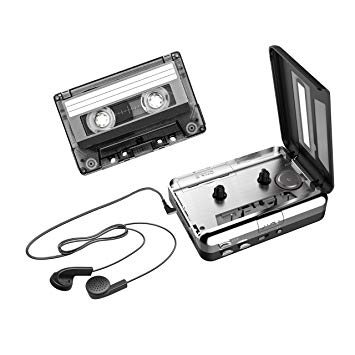Canon PIXMA PRO-100S manuels
Manuels d'utilisation et guides de l'utilisateur pour Imprimantes à jet d'encre Canon PIXMA PRO-100S.
Nous fournissons des manuels en pdf 1 Canon PIXMA PRO-100S à télécharger gratuitement par type de document : Manuel d'utilisateur

Canon PIXMA PRO-100S Manuel d'utilisateur (494 pages)
marque: Canon | Catégorie: Imprimantes à jet d'encre | Taille: 6.88 MB |

Table des matières
Contents
2
Search Tips
18
Beautifully
24
Computer
33
Paper Size
72
Solutions
77
Safety Guide
80
Front View
88
Rear View
91
Inside View
92
Loading Paper
100
Important
104
Page Sizes
116
Paper Load Limit
118
Handling Paper
121
Printing Area
124
Letter, Legal
127
Envelopes
130
Printable Discs
131
Maintenance
148
Misaligned:
151
Cleaning
158
Deep Cleaning
158
Related Topic
159
Roller Cleaning
161
Nozzle Check
162
IJ Network Tool
197
4. Configuration
199
Help menu
201
Personal)
209
Restrictions
217
Specifications
238
MG series
242
MX series
242
PRO-10S –
244
Printing
245
Click Print
262
Scaled Printing
263
Related Topics
272
Adjusting Tone
274
Color Management
279
Printer Driver)
284
Print Dialog
298
Quality & Media
300
Color Options
302
Troubleshooting
324
Communication
327
• For placement:
340
Paper Jams
360
Colors Are Wrong
364
White Streaks
365
Paper Is Smudged
369
Disc Tray Jammed
379
• 9000 to 9ZZZ
402
• A000 to ZZZZ
402
Jammed)
402
In Other Cases
410
CANCEL button
413
Plus de produits et de manuels pour Imprimantes à jet d'encre Canon
| Modèles | Type de document |
|---|---|
| PIXMA MG2450 |
Manuel d'utilisateur
 Canon PIXMA MG2450 User manual [de] ,
123 pages
Canon PIXMA MG2450 User manual [de] ,
123 pages
|
| PIXMA MG2540 |
Manuel d'utilisateur
 Canon PIXMA MG2540 User manual,
123 pages
Canon PIXMA MG2540 User manual,
123 pages
|
| MAXIFY MB5050 |
Manuel d'utilisateur
 Canon MAXIFY MB5050 User manual,
903 pages
Canon MAXIFY MB5050 User manual,
903 pages
|
| PIXMA iP110 |
Manuel d'utilisateur
 Canon PIXMA iP110 User manual,
427 pages
Canon PIXMA iP110 User manual,
427 pages
|
| PIXMA MG3540 |
Manuel d'utilisateur
 Canon PIXMA MG3540 User manual,
222 pages
Canon PIXMA MG3540 User manual,
222 pages
|
| iPF780 |
Brochure
 Canon iPF780 Brochure,
8 pages
Canon iPF780 Brochure,
8 pages
|
| S200 |
Manuel d'utilisateur
 Canon S200 User's Manual [en] [es] ,
198 pages
Canon S200 User's Manual [en] [es] ,
198 pages
|
| Printer Accessories IP 1000 |
Manuel d'utilisateur
 Canon Printer Accessories IP 1000 User's Manual,
4 pages
Canon Printer Accessories IP 1000 User's Manual,
4 pages
|
| S200 |
Manuel de démarrage rapide
 Canon S200 Quick Start Manual,
56 pages
Canon S200 Quick Start Manual,
56 pages
|
| PIXMA iP110 |
Manuel d'utilisateur
 Canon PIXMA iP110 User's Manual,
426 pages
Canon PIXMA iP110 User's Manual,
426 pages
|
| i455 |
Manuel d'utilisateur
 Canon I455 User's Manual,
2 pages
Canon I455 User's Manual,
2 pages
|
| PIXMA iP1600 |
Manuel de démarrage rapide
  Canon PIXMA iP1600 Quick Start Manual,
20 pages
Canon PIXMA iP1600 Quick Start Manual,
20 pages
|
| IP6000 |
Manuel d'utilisateur
 Canon IP6000 User's Manual,
4 pages
Canon IP6000 User's Manual,
4 pages
|
| Powershot SD430 |
Manuel d'utilisateur
 Canon PowerShot SD430 User's Manual,
80 pages
Canon PowerShot SD430 User's Manual,
80 pages
|
| 6227B009 |
Fiche technique
 Canon PIXMA Pro-10,
12 pages
Canon PIXMA Pro-10,
12 pages
|
| 9491B008 |
Fiche technique
 Canon MAXIFY iB4050,
3 pages
Canon MAXIFY iB4050,
3 pages
|
| 7819A007 |
Informations techniques
 Canon I i550,
57 pages
Canon I i550,
57 pages
|
| 5292B008 |
Fiche technique
 Canon PIXMA iP2700,
9 pages
Canon PIXMA iP2700,
9 pages
|
| 9315A005 |
Fiche technique
 Canon PIXMA iP6000D,
4 pages
Canon PIXMA iP6000D,
4 pages
|
| 3432B007 |
Fiche technique
 Canon CX imagePROGRAF 510,
16 pages
Canon CX imagePROGRAF 510,
16 pages
|