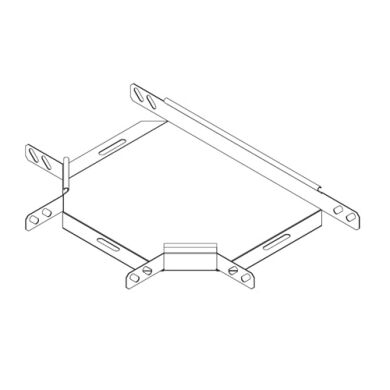Canon PIXMA MG7140 manuels
Manuels d'utilisation et guides de l'utilisateur pour Copieurs Canon PIXMA MG7140.
Nous fournissons des manuels en pdf 2 Canon PIXMA MG7140 à télécharger gratuitement par type de document : Manuel d'utilisateur

Canon PIXMA MG7140 Manuel d'utilisateur (317 pages)
marque: Canon | Catégorie: Copieurs | Taille: 5.47 MB |

Table des matières
Contents
2
Search Tips
10
Beautifully
16
Important
21
Delete apps
36
Sort apps
37
Settings
42
Paper Size
76
Trademarks
83
Safety Guide
89
Program
91
India only
93
Front View
97
Rear View
99
Inside View
100
Operation Panel
101
(9) Back button
102
(10) Wi-Fi lamp
102
Important
106
Caution
107
Loading Paper
115
Page Sizes
132
Paper Weight
133
Paper Load Limit
134
Printing Area
140
Letter, Legal
144
Envelopes
147
Printable Discs
148
Maintenance
183
Are Misaligned:
187
(4) Tap Yes
189
(5) Tap Yes
193
Related Topic
208
Computer
214
Cleaning)
224
Printer Utility
231
Print settings
244
LAN settings
245
Firmware update
254
Reset setting
255
IJ Network Tool
275
4. Configuration
277
2. Refresh
281
Key Length
283
64 bit 128 bit
283
Click OK
284
Restrictions
293
Specifications
314

Canon PIXMA MG7140 Manuel d'utilisateur (353 pages)
marque: Canon | Catégorie: Copieurs | Taille: 6.32 MB |

Table des matières
Contents
2
Search Tips
10
Beautifully
16
Important
21
Delete apps
33
Sort apps
34
Settings
39
Trademarks
80
Safety Guide
86
Program
88
India only
90
Front View
94
Rear View
96
Inside View
97
Important
103
Caution
104
Loading Paper
112
Page Sizes
129
Paper Weight
130
Paper Load Limit
131
Printing Area
137
Letter, Legal
141
Envelopes
144
Printable Discs
145
Maintenance
180
Are Misaligned:
184
(4) Tap Yes
186
(5) Tap Yes
190
Related Topic
205
Computer
209
Cleaning)
222
LAN settings
232
Firmware update
241
Reset setting
242
IJ Network Tool
262
Key Length
265
64bit 128bit
265
Click OK
266
Click Finish
268
7. Click Finish
274
Settings menu
280
4. Help menu
280
Configuration
283
TCP/IP Setup:
283
Search Screen
284
Passphrase:
290
5. Delete
295
Address Screen
296
IP Address:
297
3. Comment:
297
Status Screen
302
Remeasurement
304
2. Update
306
Restrictions
320
About Firewall
321
Specifications
332
Plus de produits et de manuels pour Copieurs Canon
| Modèles | Type de document |
|---|---|
| SmartBase MP730 |
Manuel d'utilisateur
 Canon SmartBase MP730 User guide,
144 pages
Canon SmartBase MP730 User guide,
144 pages
|
| ImageCLASS 2200 0700-iC2200-25M |
Manuel d'utilisateur
 Canon ImageCLASS 2200 0700-iC2200-25M User Manual,
4 pages
Canon ImageCLASS 2200 0700-iC2200-25M User Manual,
4 pages
|
| imageRUNNER 85 |
Manuel d'utilisateur
 Canon imageRUNNER 85 User Manual,
6 pages
Canon imageRUNNER 85 User Manual,
6 pages
|
| IMAGERUNNER 2800 |
Manuel d'utilisateur
 Canon IMAGERUNNER 2800 User Manual,
8 pages
Canon IMAGERUNNER 2800 User Manual,
8 pages
|
| MF4370DN |
Manuel d'utilisateur
 Canon MF4370DN User Manual,
44 pages
Canon MF4370DN User Manual,
44 pages
|
| 1600 |
Manuel d'utilisateur
 Canon 1600 User Manual,
4 pages
Canon 1600 User Manual,
4 pages
|
| IR1600 |
Manuel d'utilisateur
 Canon IR1600 User Manual,
70 pages
Canon IR1600 User Manual,
70 pages
|
| COLORPASS-Z6000 PS-NX6000 |
Manuel d'utilisateur
 Canon COLORPASS-Z6000 PS-NX6000 User Manual,
144 pages
Canon COLORPASS-Z6000 PS-NX6000 User Manual,
144 pages
|
| The mid volume copier with high volume capabilitie |
Manuel d'utilisateur
 Canon The mid volume copier with high volume capabilities C400D User Manual,
2 pages
Canon The mid volume copier with high volume capabilities C400D User Manual,
2 pages
|
| 3300 |
Manuel d'utilisateur
 Canon 3300 User Manual,
8 pages
Canon 3300 User Manual,
8 pages
|
| L90 |
Manuel d'utilisateur
 Canon L90 User Manual,
214 pages
Canon L90 User Manual,
214 pages
|
| 216GSM |
Manuel d'utilisateur
 Canon 216GSM User Manual,
1 pages
Canon 216GSM User Manual,
1 pages
|
| C5870U |
Manuel d'utilisateur
 Canon C5870U User Manual,
14 pages
Canon C5870U User Manual,
14 pages
|
| Color Laser Copier CLC1100 |
Manuel d'utilisateur
 Canon Color Laser Copier CLC1100 User Manual,
8 pages
Canon Color Laser Copier CLC1100 User Manual,
8 pages
|
| Z5000 |
Manuel d'utilisateur
 Canon Z5000 User Manual,
168 pages
Canon Z5000 User Manual,
168 pages
|
| PC 140 |
Manuel d'utilisateur
 Canon PC 140 User Manual,
60 pages
Canon PC 140 User Manual,
60 pages
|
| FC-128 |
Manuel d'utilisateur
 Инструкция по эксплуатации Canon FC-128,
1 pages
Инструкция по эксплуатации Canon FC-128,
1 pages
|
| PC170 |
Manuel d'utilisateur
 Canon PC170 User Manual,
60 pages
Canon PC170 User Manual,
60 pages
|
| imageCLASS MF7470 |
Manuel d'utilisateur
 Canon imageCLASS MF7470 User Manual,
484 pages
Canon imageCLASS MF7470 User Manual,
484 pages
|
| PC170 |
Manuel d'utilisateur
   Canon PC170 User Manual,
2 pages
Canon PC170 User Manual,
2 pages
|