Canon XA10 manuels
Manuels d'utilisation et guides de l'utilisateur pour Caméscopes Canon XA10.
Nous fournissons des manuels en pdf 7 Canon XA10 à télécharger gratuitement par type de document : Manuel d'utilisateur

Canon XA10 Manuel d'utilisateur (198 pages)
marque: Canon | Catégorie: Caméscopes | Taille: 11.84 MB |

Table des matières
10
18
29
52
67
71
73
75
81
86
94
100
104
107
108
113
121
130
130
130
131
133
135
137
143
145
152
164
166
167
168
169
179
180
182
184
190
191
192

Canon XA10 Manuel d'utilisateur (193 pages)
marque: Canon | Catégorie: Caméscopes | Taille: 11.84 MB |

Table des matières
10
11
21
22
22
28
53
76
81
86
89
90
99
106
107
109
109
129
129
129
131
134
138
141
149
165
166
175
176
177
179
180
186
188

Canon XA10 Manuel d'utilisateur (190 pages)
marque: Canon | Catégorie: Caméscopes | Taille: 18.75 MB |

Table des matières
10
19
37
41
55
55
66
69
69
73
79
83
85
87
100
102
108
124
127
128
134
137
146
146
148
148
151
151
151
156
159
161
170
171
176
177
178
183
184
185

Canon XA10 Manuel d'utilisateur (187 pages)
marque: Canon | Catégorie: Caméscopes | Taille: 17.20 MB |

Table des matières
5
10
11
21
36
51
52
60
73
79
83
95
100
103
108
111
116
125
125
125
127
129
130
137
138
145
147
149
158
159
163
171
171
172
175
180
181
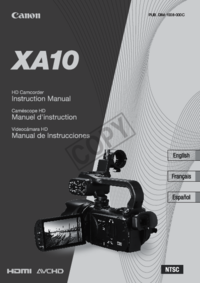
Canon XA10 Manuel d'utilisateur (191 pages)
marque: Canon | Catégorie: Caméscopes | Taille: 17.37 MB |

Table des matières
6
11
12
22
37
52
61
74
80
84
96
100
101
103
104
109
112
117
126
126
128
130
131
138
139
146
148
150
159
160
164
172
172
173
176
181
182
183

Canon XA10 Manuel d'utilisateur (200 pages)
marque: Canon | Catégorie: Caméscopes | Taille: 17.95 MB |

Table des matières
10
11
21
22
22
52
74
76
81
100
110
114
130
130
130
131
134
137
140
141
145
156
157
168
172
182
184
187
192
Plus de produits et de manuels pour Caméscopes Canon
| Modèles | Type de document |
|---|---|
| XF305 |
Manuel d'utilisateur
 Canon XF305 Manuel d'utilisation,
3 pages
Canon XF305 Manuel d'utilisation,
3 pages
|
| EOS C500 |
Manuel d'utilisateur
 Canon EOS C500 Manuel d'utilisation,
3 pages
Canon EOS C500 Manuel d'utilisation,
3 pages
|
| LEGRIA HF G30 |
Manuel d'utilisateur
 Canon LEGRIA HF G30 Manuel d'utilisation,
25 pages
Canon LEGRIA HF G30 Manuel d'utilisation,
25 pages
|
| EOS C500 |
Manuel d'utilisateur
 Canon EOS C500 Manuel d'utilisation,
3 pages
Canon EOS C500 Manuel d'utilisation,
3 pages
|
| EOS C100 |
Manuel d'utilisateur
 Canon EOS C100 Manuel d'utilisation,
174 pages
Canon EOS C100 Manuel d'utilisation,
174 pages
|
| LEGRIA mini X |
Manuel d'utilisateur
 Canon LEGRIA mini X Manuel d'utilisation,
329 pages
Canon LEGRIA mini X Manuel d'utilisation,
329 pages
|
| LEGRIA mini X |
Manuel d'utilisateur
 Canon LEGRIA mini X Manuel d'utilisation,
2 pages
Canon LEGRIA mini X Manuel d'utilisation,
2 pages
|
| XF100 |
Manuel d'utilisateur
 Canon XF100 Manuel d'utilisation,
3 pages
Canon XF100 Manuel d'utilisation,
3 pages
|
| LEGRIA HF R56 - HF R57 |
Manuel d'utilisateur
 Canon LEGRIA HF R56 - HF R57 Manuel d'utilisation,
2 pages
Canon LEGRIA HF R56 - HF R57 Manuel d'utilisation,
2 pages
|
| XA25 |
Manuel d'utilisateur
 Canon XA25 Manuel d'utilisation,
191 pages
Canon XA25 Manuel d'utilisation,
191 pages
|
| EOS C300 |
Manuel d'utilisateur
 Canon EOS C300 Manuel d'utilisation,
52 pages
Canon EOS C300 Manuel d'utilisation,
52 pages
|
| EOS-1D C |
Manuel d'utilisateur
 Canon EOS-1D C Manuel d'utilisation,
25 pages
Canon EOS-1D C Manuel d'utilisation,
25 pages
|
| XF105 |
Manuel d'utilisateur
 Canon XF105 Manuel d'utilisation,
188 pages
Canon XF105 Manuel d'utilisation,
188 pages
|
| LEGRIA mini |
Manuel d'utilisateur
 Canon LEGRIA mini Manuel d'utilisation [en] ,
273 pages
Canon LEGRIA mini Manuel d'utilisation [en] ,
273 pages
|
| EOS C100 |
Manuel d'utilisateur
 Canon EOS C100 Manuel d'utilisation,
1 pages
Canon EOS C100 Manuel d'utilisation,
1 pages
|
| LEGRIA HF G30 |
Manuel d'utilisateur
 Canon LEGRIA HF G30 Manuel d'utilisation [en] ,
195 pages
Canon LEGRIA HF G30 Manuel d'utilisation [en] ,
195 pages
|
| EOS C300 |
Manuel d'utilisateur
 Canon EOS C300 Manuel d'utilisation [en] ,
206 pages
Canon EOS C300 Manuel d'utilisation [en] ,
206 pages
|
| EOS 1D X |
Manuel d'utilisateur
 Canon EOS 1D X Manuel d'utilisation,
2 pages
Canon EOS 1D X Manuel d'utilisation,
2 pages
|
| EOS-1D C |
Manuel d'utilisateur
 Инструкция по эксплуатации Canon EOS-1D C,
25 pages
Инструкция по эксплуатации Canon EOS-1D C,
25 pages
|
| LEGRIA HF R506 |
Manuel d'utilisateur
 Инструкция по эксплуатации Canon LEGRIA HF R506,
2 pages
Инструкция по эксплуатации Canon LEGRIA HF R506,
2 pages
|













