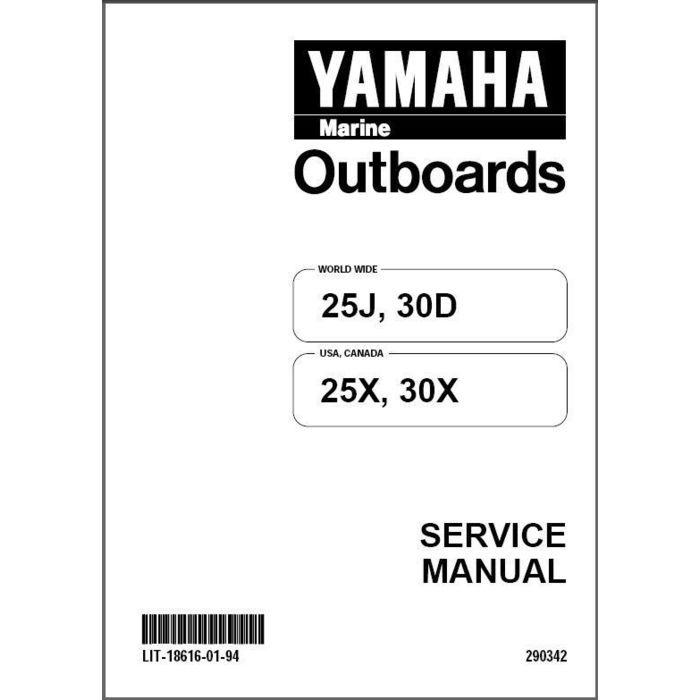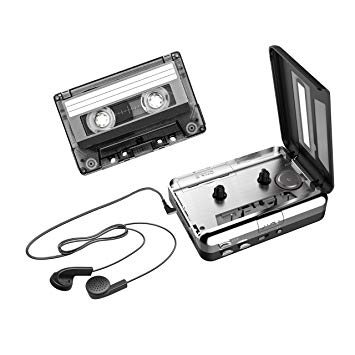Canon C100 manuels
Manuels d'utilisation et guides de l'utilisateur pour Caméscopes Canon C100.
Nous fournissons des manuels en pdf 2 Canon C100 à télécharger gratuitement par type de document : Manuel d'instructions, Brochure

Canon C100 Manuel d'instructions (214 pages)
marque: Canon | Catégorie: Caméscopes | Taille: 14.32 MB |

Table des matières
Introduction
13
MP4) (A 54)
14
Grip Unit
20
Handle Unit
21
Preparations
23
CHECK button
24
White line
35
Recording
47
Time code
49
ND Filter
62
One-Shot AF
74
Audio Input]
86
MIC Low Cut]
86
MIC Att.]
87
button
94
Connection cable
103
Customization
107
> [Add / File]
114
[Black Gamma]
115
[Low Key Satur.]
115
[Sharpness]
116
[Skin Detail]
117
[Selective NR]
117
[Color Matrix]
117
[White Balance]
118
Playback
125
2 Press the
127
× (headphone)
130
Speaker
130
(monaural)
130
Clip Operations
131
SD Output
139
External Monitor
139
Audio Output
141
Wi-Fi Functions
145
Manual Setup
149
Connection type
151
Taking Photos
163
Photo Operations
165
Deleting Photos
166
Troubleshooting
185
List of Messages
189
Battery Pack
196
LOCK switch
197
BP-955 BP-975
200
Specifications
201
Camcorder ID
203
Modular Units
204
Reference Tables
207
Plus de produits et de manuels pour Caméscopes Canon
| Modèles | Type de document |
|---|---|
| eos5d |
Manuel d'utilisateur
 Canon eos5d User's Manual,
77 pages
Canon eos5d User's Manual,
77 pages
|
| SX400 |
Manuel d'utilisateur
 Canon SX400 User's Manual,
254 pages
Canon SX400 User's Manual,
254 pages
|
| PowerShot A580 |
Manuel d'utilisateur
 Canon PowerShot A580 User's Manual,
195 pages
Canon PowerShot A580 User's Manual,
195 pages
|
| SX240 |
Manuel d'utilisateur
 Canon PowerShot SX260 HS User manual,
248 pages
Canon PowerShot SX260 HS User manual,
248 pages
|
| PowerShot ELPH 170 IS |
Manuel d'utilisateur
 Canon PowerShot ELPH 170 IS User's Manual,
216 pages
Canon PowerShot ELPH 170 IS User's Manual,
216 pages
|
| EOS-1D |
Manuel d'utilisateur
 Canon EOS-1D Professional Brochure,
17 pages
Canon EOS-1D Professional Brochure,
17 pages
|
| 85IS |
Manuel d'utilisateur
 Canon 85IS User's Manual,
224 pages
Canon 85IS User's Manual,
224 pages
|
| 9356B001 |
Manuel d'utilisateur
 Canon 9356B001 User's Manual,
119 pages
Canon 9356B001 User's Manual,
119 pages
|
| T3 |
Brochure
 Canon T3 System Brochure,
44 pages
Canon T3 System Brochure,
44 pages
|
| E1 |
Manuel d'utilisateur
 Canon E1 User's Manual,
6 pages
Canon E1 User's Manual,
6 pages
|
| C500 |
Manuel d'instructions
 Canon C500 Instruction Manual,
212 pages
Canon C500 Instruction Manual,
212 pages
|
| 0565C003 | Fiche technique Canon XA XC10, 5 pages |
| LEGRIA HF M41 |
Manuel d'instructions
 Instruction Manual,
196 pages
Instruction Manual,
196 pages
|
| 8152B013 |
Fiche technique
 Canon LEGRIA HF R48,
3 pages
Canon LEGRIA HF R48,
3 pages
|
| 8153B017 |
Fiche technique
 Canon LEGRIA HF R46,
3 pages
Canon LEGRIA HF R46,
3 pages
|
| 5975B011 |
Fiche technique
 Canon LEGRIA HF R38 + SDHC 4GB,
2 pages
Canon LEGRIA HF R38 + SDHC 4GB,
2 pages
|
| 4922B009 |
Fiche technique
 Canon XA 10,
3 pages
Canon XA 10,
3 pages
|
| 4902B004 |
Fiche technique
 Canon VIXIA HF M32,
26 pages
Canon VIXIA HF M32,
26 pages
|
| HFR16 |
Fiche technique
 Canon LEGRIA HF R16,
3 pages
Canon LEGRIA HF R16,
3 pages
|
| 2695B009 |
Fiche technique
 Canon DC 310,
18 pages
Canon DC 310,
18 pages
|